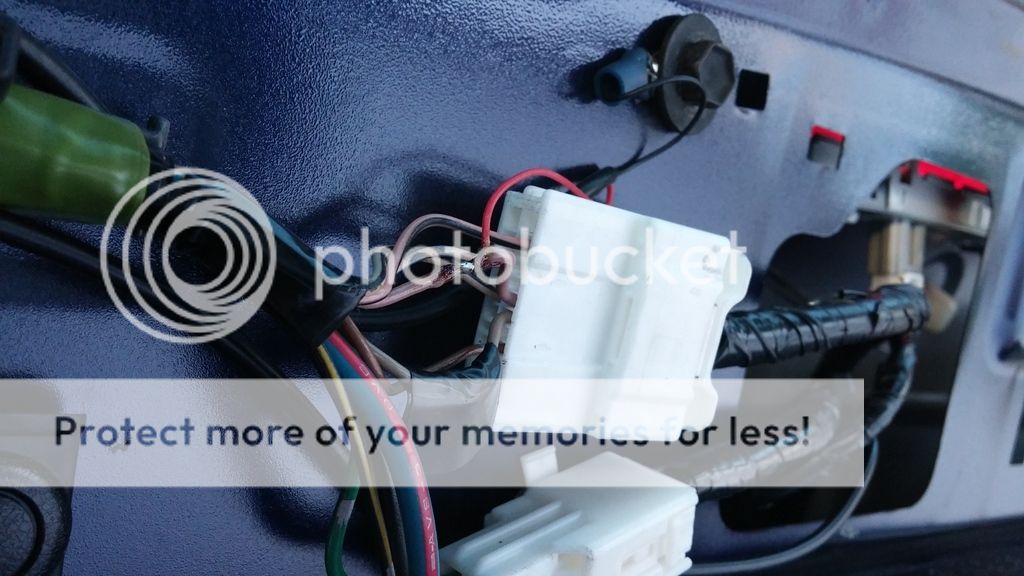Do any of these aftermarket cameras include the ability and instructions to calibrate the parking reference lines to your particular vehicle install?
I use the reference lines on the OEM camera display in tight spaces all the time and they are very useful. I would hate to do body damage due to inaccurate reference lines!
I use the reference lines on the OEM camera display in tight spaces all the time and they are very useful. I would hate to do body damage due to inaccurate reference lines!