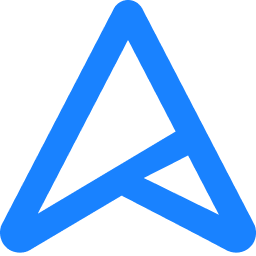- :
- Denver, CO
Well the cable standard is really a PCI-SIG problem. Nvidia, Intel, and others all contributed to the design. I'd guess we'll see revisions in the future.I am not a fan of the brown ones either but it is nice having options! That was his initial intent but after three phone calls this afternoon, he has decided to return the case and ram in favor of their RGB counterparts. Said he would rather not use it but have the ability to do so if he wanted.
Yes, he was telling me about the power draw for the one cable. Thanks for the explanation of the user error re: install. Given the amount of power, you would think that NVIDIA would have made it so the builder could easily tell it is connected properly. Guessing something new is in the works?
I thought I remembered seeing the 3090 Ti FE having 2 8-pin cables in the listing on their site. Now that it is OOS, the description link has been removed. But still good info to know re: the 12-pin for when he installs it, thanks.
So, are you on the pre-order list?
Ada Lovelace
Re: Chip shortage? Hardly.

Waning consumer demand sees TSMC miss revenue forecasts for first time in two years
The global economic crisis brought about by skyrocketing inflation, rising interest rates, and increasingly expensive living costs has seen many consumers rein in their non-essential spending, especially...
 www.techspot.com
www.techspot.com