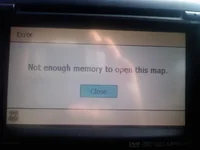So I messed up in the settings trying to get the GPS to work. Now whenever I put the unit into NAV mode, it takes me straight into this white screen touch calibration mode. The screen is unresponsive on this screen, but works normaly in other modes. I can't seem to back out of it. Is there a way to boot into windows CE? Is there a way to force a factory reset mode? Frustrating...
Page 4 of this post shows you how I get into CE:
http://www.mazdas247.com/forum/showpost.php?p=4543423&postcount=53
Edit: Also, did anyone else notice carpcandaccessories is no longer an authorized vendor on this forum? What's up with that?
Last edited: