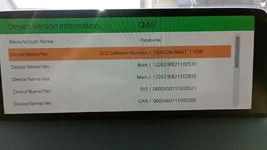Okay I'm on it I do appreciate you responding back on a Sunday evening.2That's usually an indication of a bad/incompatible USB drive. Is it less than 16gb and formatted to FAT32? Make sure you are following the directions for the more recent firmware (.UP files versus the older failsafe versions).
You are using an out of date browser. It may not display this or other websites correctly.
You should upgrade or use an alternative browser.
You should upgrade or use an alternative browser.
DIY Mazda Firmware Update Information
- Thread starter sm1ke
- Start date
Yes the thumb drive is a PNY 2 GB formatted for FAT32 file system
So I found the PDF someone posted on an earlier page (I have a 2019 CX-5), but the first thing says to not turn on the ignition, and that if the ignition is on, "DTCs may be set". No idea what a DTC is.
But then the second thing says to not shut off the ignition. But the only way to not shut off the ignition is to have it on, right? What am I missing?

But then the second thing says to not shut off the ignition. But the only way to not shut off the ignition is to have it on, right? What am I missing?
- :
- Canada
So what you want to do is press the Start button without pressing the brake. This will "wake up" the car, but it won't be in ACC (Accessory) mode. Pressing Start again (foot still off the brake) will put the car into ACC mode, where you can turn A/C and other accessories on and off. This is the mode you want to be in.
When the direction says not to shut off the ignition, they mean not to press the Start button again or to remove the keyfob from the vehicle. Doing so would take the car out of ACC mode. In the instructions, there's notes stating that you should periodically tap the brake pedal during the update process to ensure that the system doesn't shut down automatically.
When the direction says not to shut off the ignition, they mean not to press the Start button again or to remove the keyfob from the vehicle. Doing so would take the car out of ACC mode. In the instructions, there's notes stating that you should periodically tap the brake pedal during the update process to ensure that the system doesn't shut down automatically.
Got it, thanks! I assumed we wanted to be in accessory mode, but then the second bullet point says to not turn the ignition off, which means it would have to be on, so I wanted to make sure I didn't do anything wrong.So what you want to do is press the Start button without pressing the brake. This will "wake up" the car, but it won't be in ACC (Accessory) mode. Pressing Start again (foot still off the brake) will put the car into ACC mode, where you can turn A/C and other accessories on and off. This is the mode you want to be in.
When the direction says not to shut off the ignition, they mean not to press the Start button again or to remove the keyfob from the vehicle. Doing so would take the car out of ACC mode. In the instructions, there's notes stating that you should periodically tap the brake pedal during the update process to ensure that the system doesn't shut down automatically.
Also, what is a DTC? And why would DTCs being set ruin the update procedure?
DTC = Diagnostic Trouble Code
Basically it is an error code that the car reports back to indicate to you what the problem is.
The instructions you quoted are saying “don’t do this or your car will set a DTC and report an error, which will require you to clear the code”.
Basically it is an error code that the car reports back to indicate to you what the problem is.
The instructions you quoted are saying “don’t do this or your car will set a DTC and report an error, which will require you to clear the code”.
Ah, I see, thank you for that!DTC = Diagnostic Trouble Code
Basically it is an error code that the car reports back to indicate to you what the problem is.
The instructions you quoted are saying “don’t do this or your car will set a DTC and report an error, which will require you to clear the code”.
So do DTCs being "set" ruin the update procedure/brick your car? Or does it mean that when your ignition is on, it generates error codes that don't interfere with the update procedure but need to be cleared later (or ignored)? And how does one clear these DTCs?
Copy that, thank you!You can clear DTCs with an OBD scan tool.
I wouldn’t worry about all this unless you have error codes
This was a lifesaver. I assumed the issue was with iOS 18 and had been waiting on apple to fix.PLEASE READ THE POST IN ITS ENTIRETY BEFORE POSTING A REPLY IN THIS THREAD.
IMPORTANT NOTE: These files and processes are compiled from third party sources. Please be aware of the risks of performing these updates yourself. There is potential to brick your CMU if some steps are missed or the wrong files are used. Mazdas247 does not assume responsibility of the actions taken by its members or the damages that may result from those actions.
These files are being provided as a courtesy to our members, to allow them to avoid the potential dealer fees and time wasted in the dealership, waiting for a technician to perform these updates. A previous member of the Community was kind enough to provide these source files and instructions - as such, these files and the links that may be provided to you carry no guarantee that they will remain intact in the future.
Typically, most people will perform these firmware updates in conjunction with an Android Auto Apply CarPlay retrofit kit, which can be purchased or ordered from any Mazda dealer. However, these firmware updates may also resolve certain bugs and glitches in previous versions, and may also improve overall performance of the infotainment system.
The most recent, and final update at this time is 74.00.324A. This firmware version/format (.up) will not be installed on new Mazdas. You must use the correct region for your Mazda, as detailed below.
74.00.324A NA N for North America, USA, Canada, Mexico, etc.
74.00.324A EU N for Europe and UK, etc.
74.00.324A 4A N (ADR) for Australia, NZ, Middle East, Thailand, South Africa, Oceania, etc.
APPLICABLE MODEL(S):
2014-2018 Mazda3
2016-2021 Mazda2
2016-2021 Mazda6
2016-2021 CX-3
2016-2021 CX-5
2016-2021 CX-9
2016-2021 MX-5
***UPDATE as of Oct. 2nd, 2024***
The following versions are also available for the '21-'24 models listed below.
7000C0A-NA11_10010 (2024 CX-90)
7000C0A-NA05_11022 (2023 CX-50)
7000C0A-NA10_10004 (2023 MX-30)
7000C0A-NA02_11046 (2022 MX-30)
7230C1A-NA03_10022 (2024 CX-30/Mazda3 w/ NAV - USA)
7230C5B-NA03_10022 (2024 CX-30/Mazda3 w/ out NAV - USA)
7230C2A-NA03_10022 (2024 CX-30/Mazda3 w/ NAV - Mexico)
7230C6B-NA03_10022 (2024 CX-30/Mazda3 w/ NAV - Mexico)
7000C0A-NA06_12018 (2021-2023 CX-30/Mazda3)
7000C0A-NA12_10016 (2024 CX-5)
7000C0A-NA03_11048 (2021-2023 CX-5/CX-9)
7000C0A-NA01_12006 (2021-2023 CX-30/Mazda3 Non-Turbo)
7000C0A-NA04_12006 (2021-2023 CX-30/Mazda3 w/ Turbo)
To gain access to these files, please PM @Candurin. Do not post in this thread asking for the links or files. your post may be missed. Keeping track of PMs is much easier.
Note that firmware versions are region specific, so when you send a PM to @Candurin for the links, be sure to specify the following:
1. Your car model
2. Your current firmware version installed (format should be XX.XX.XXX or 7XXXXXX-NAXX_1XXXX or something similar)
3. Your region
Hi there, I am trying to DM you to get the file but it keeps saying you can’t be found. Is there a different name now? I am trying @Candurin. I am after the file for a CX9 for Australian region. I am running 58.00.251. Thanks! DrewAll requests have been fulfilled up to this point. Again, sorry for the delay!
Posting this again (refer to attachments), as I seem to get a lot of requests for "how do I do this?":
1. If you are on a FW version below 59.x, then you need to update to version 70.x first.
2. Once you are on 59.x and higher, then you can update to the latest version (74.00.324A)
I am also including the update procedure for all versions (please note I only have the US based firmware for the latest/7th generation Mazda systems).
That's all. Thanks!
1. If you are on a FW version below 59.x, then you need to update to version 70.x first.
2. Once you are on 59.x and higher, then you can update to the latest version (74.00.324A)
I am also including the update procedure for all versions (please note I only have the US based firmware for the latest/7th generation Mazda systems).
That's all. Thanks!
Attachments
It’s not something that can be done by an end user. There are places in EU that offer this as a service but that will require some research on your part.I bought Mazda Cx5 year of production 2022 from the USA
I need to change the software to the EU version
My software:
ECU SOFTWARE Number / 7000C0NA-NA03_11038
Someone help
Hi, I have a question: I've been following the instructions to install the new firmware on my 2018 Mazda CX-5, but when it gets to the step of inputting numbers on the test screen, my touchscreen does not work. If I use the control knob it will scroll through number selections, and if I push the knob it seems to select the number input. But there is no way to hit "enter" and then "clear." Does anyone know how I can resolve this?
I hope you are doing well. I own a Mazda CX-5 2022 imported from the USA, and I would like to change the system language to Polish. I understand that this requires updating the firmware to a European version.
My current firmware version is: system software 11038 gracenote databese 1.1.102071
Could you please help me obtain the latest European firmware version compatible with my vehicle? I would really appreciate your assistance.
Thank you in advance for your help!
Best regards
Rafał
My current firmware version is: system software 11038 gracenote databese 1.1.102071
Could you please help me obtain the latest European firmware version compatible with my vehicle? I would really appreciate your assistance.
Thank you in advance for your help!
Best regards
Rafał
New Posts and Comments
- Replies
- 1
- Views
- 56
- Replies
- 9K
- Views
- 3M
- Replies
- 121
- Views
- 44K