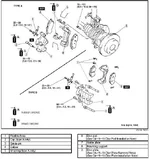TXMazdaSpeeder
T is for Turbo
- :
- 2003 Black Mica MSP #566
How To: Pad/Rotor Change on 2001 MP3 (other 3rd gen Protg may differ)
By: Jeff Boyd (TXMazdaSpeeder)
Please click here for a How-To on the MP3/P5 rear pad install by: Niv
MSP Rear pad replacement!:by evilmonkeyMSP
NOTE: DISREGARD ANY REFERENCES TO THE THREADLOCKER THIS WAS A MISTAKE ON MY PART AND SHOULD BE IGNORED. THANK YOU
Disclaimer: If at any point and time during this procedure you doubt your ability to finish the project please get assistance.
First off Lets start with the tools your going to need for this procedure.
1. Drop Light/Flashlight
2. Tire Iron and Lug Lock Key (if applicable)
3. Car Jack
4. Jack Stands
5. 17MM Socket/Wrench
6. Large C-Clamp
7. Steak Knife or Small Flathead Screwdriver
8. Red Thread locker
9. 8MM Allen Wrench
Reccomended:
1 Pair of Mechanix Gloves
2 Lengths of Ratchet

Step 1: Jack up car and place jack stands accordingly. (See owners manual for jacking and jack stand points.)

Step 2: Remove Wheel

Step 3: Turn wheel with caliper towards outside of car.

Step 4: Remove dust cap from allen bolt.

Step 5: Remove Allen Bolt

Step 6: Remove caliper mounting bolts. Remove Caliper (Note: (WARNING) DO NOT let caliper hang from brake line.)


Step 7: Open Caliper.

Step 8: Remove Anti Rattle Springs (or M Springs if you prefer)

Step 9: Remove outside pad. (Note: DO NOT remove inside pad (pad against brake piston) yet, it will help you in the next step.)

Step 10: Now take your c-clamp and place one side against the pad and the other against the bolt on the back of the caliper, tighten clamp to press the piston back into the caliper (Note: DO NOT press on piston directly, it could damage it.)

By: Jeff Boyd (TXMazdaSpeeder)
Please click here for a How-To on the MP3/P5 rear pad install by: Niv
MSP Rear pad replacement!:by evilmonkeyMSP
NOTE: DISREGARD ANY REFERENCES TO THE THREADLOCKER THIS WAS A MISTAKE ON MY PART AND SHOULD BE IGNORED. THANK YOU
Disclaimer: If at any point and time during this procedure you doubt your ability to finish the project please get assistance.
First off Lets start with the tools your going to need for this procedure.
1. Drop Light/Flashlight
2. Tire Iron and Lug Lock Key (if applicable)
3. Car Jack
4. Jack Stands
5. 17MM Socket/Wrench
6. Large C-Clamp
7. Steak Knife or Small Flathead Screwdriver
8. Red Thread locker
9. 8MM Allen Wrench
Reccomended:
1 Pair of Mechanix Gloves
2 Lengths of Ratchet

Step 1: Jack up car and place jack stands accordingly. (See owners manual for jacking and jack stand points.)

Step 2: Remove Wheel

Step 3: Turn wheel with caliper towards outside of car.

Step 4: Remove dust cap from allen bolt.

Step 5: Remove Allen Bolt

Step 6: Remove caliper mounting bolts. Remove Caliper (Note: (WARNING) DO NOT let caliper hang from brake line.)


Step 7: Open Caliper.

Step 8: Remove Anti Rattle Springs (or M Springs if you prefer)

Step 9: Remove outside pad. (Note: DO NOT remove inside pad (pad against brake piston) yet, it will help you in the next step.)

Step 10: Now take your c-clamp and place one side against the pad and the other against the bolt on the back of the caliper, tighten clamp to press the piston back into the caliper (Note: DO NOT press on piston directly, it could damage it.)

Last edited: