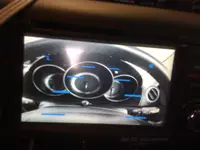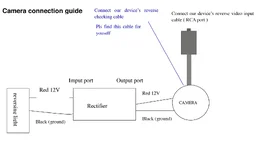You are using an out of date browser. It may not display this or other websites correctly.
You should upgrade or use an alternative browser.
You should upgrade or use an alternative browser.
Red-stripe In-Dash GPS Installed!
- Thread starter eg6motion
- Start date
System Time Setting:
.- Goto Info
.- Goto Auxil
.- Click Set Button: Keep on pressing it and it will enter "System Time Setting Status"
.- From there Chage your Time Setting to 12H/24H with Up/Down Arrow and Set to enter it.
- Use same way to adjust Hour or Min.
When the System Time setting is OK, click "Back"
-Zips
.- Goto Info
.- Goto Auxil
.- Click Set Button: Keep on pressing it and it will enter "System Time Setting Status"
.- From there Chage your Time Setting to 12H/24H with Up/Down Arrow and Set to enter it.
- Use same way to adjust Hour or Min.
When the System Time setting is OK, click "Back"
-Zips
I know it has been established that the clock on the original screen still functions, but is it possible to adjust the clock still?
Yes, as described in the post above.
Ok so I got the rear camera working.......but, the only way the system will recognize it is through the Aux in cable that takes the place of the Ipod special cable. And you have to select the AUX icon on the main screen, it doesn't just pop up. Unless caradvanced knows of a way to get the black cable that is labeled "rear camera" to work instead of using the AUX cable?????
This is the only way I could get a signal from the camera. Using the black plug labeled "rear view camera" did not work at all. So I guess if I want to run my ipod I need to pick up and ipod-aux cable and run the audio from my nano and the video from the rear camera.
....I wonder if video will play from my Iphone through the AUX cable? If so, maybe I can install a relay that will connect the camera when the rear lights power on?
Overall I am still happy with the unit, I will be even happier once I get some tomtom maps.
here are some shots of how it looked.
Also anyone figured out how to activate the - and+ on the bluetooth screen?? I wish the mic was bit louder, I have to really speak up for anyone to here me.
This is the only way I could get a signal from the camera. Using the black plug labeled "rear view camera" did not work at all. So I guess if I want to run my ipod I need to pick up and ipod-aux cable and run the audio from my nano and the video from the rear camera.
....I wonder if video will play from my Iphone through the AUX cable? If so, maybe I can install a relay that will connect the camera when the rear lights power on?
Overall I am still happy with the unit, I will be even happier once I get some tomtom maps.
here are some shots of how it looked.
Also anyone figured out how to activate the - and+ on the bluetooth screen?? I wish the mic was bit louder, I have to really speak up for anyone to here me.
Attachments
Last edited:
I thought there was a power cable that activates it when the car is put in reverse? Looking at the diagram it appears it could be the "back" blue cable that hooks to the gear switch. Also make sure you have the reverse camera on in the settings.
I haven't hooked up a camera so I have no clue, and you probably already tried them, just throwing out ideas.
I haven't hooked up a camera so I have no clue, and you probably already tried them, just throwing out ideas.
I could see that working with an automatic....I have a 5 speed. There are so many little wires and all are labeled, the one in my pics is the only one labeled rear camera. I think most ppl just tap into there back up lights to get power to the camera. I tapped into an extra 12v socket that I installed behind the lighter, to plug in a USB charge cable to charge my Iphone. So I was getting a constant 12v source.
suffolkspeed6
Member
- :
- mazdaspeed 6
sick
I could see that working with an automatic....I have a 5 speed. There are so many little wires and all are labeled, the one in my pics is the only one labeled rear camera. I think most ppl just tap into there back up lights to get power to the camera. I tapped into an extra 12v socket that I installed behind the lighter, to plug in a USB charge cable to charge my Iphone. So I was getting a constant 12v source.
Have you tried turning the car on and putting it in reverse?
Have you tried turning the car on and putting it in reverse?
Yes. The first time I wired it up I used the signal form the reverse lights and the black "camera in cable". Unless there is a specific wire that needs to be tapped the unit really has no way of knowing if the car is going in reverse or not. I believe it simply looks for a "video in" source.
And it knew it was a rear camera signal coming through the AUX cable cause it had an L and R and some horizontal lines to measure distance on screen. I messed with it some more last still the only way to get a video signal in was through AUX.
Yes. The first time I wired it up I used the signal form the reverse lights and the black "camera in cable". Unless there is a specific wire that needs to be tapped the unit really has no way of knowing if the car is going in reverse or not. I believe it simply looks for a "video in" source.
And it knew it was a rear camera signal coming through the AUX cable cause it had an L and R and some horizontal lines to measure distance on screen. I messed with it some more last still the only way to get a video signal in was through AUX.
did you enable the reverse camera option in the SETUP menu?
The camera only comes with a power cable, red for power black for ground and a RCA out (yellow) cable ....
its this exact camera.....http://www.caradvanced.com/product_images/a/rear_camera_single_caradvanced__32398.jpg
in that pic the red is the power.
There are no blue or white wires with it, or in the box.
Just the camera, some mount options, the long ass RCA extensions cable and the power source cable.
its this exact camera.....http://www.caradvanced.com/product_images/a/rear_camera_single_caradvanced__32398.jpg
in that pic the red is the power.
There are no blue or white wires with it, or in the box.
Just the camera, some mount options, the long ass RCA extensions cable and the power source cable.
Last edited:
Yeah Keith but what i'm saying is the UNIT has those other 2 cables, maybe those needs to be connected ??????
Maybe, but this is suppose to be a plug and play unit, and I really don't want to go in and try wiring stuff up unless I know for sure what I am wiring.
When you get yours go for it and let us all know, please.
you have to buy their unit, comes with sensors. But your light will be on in the dash if you already have the factory ones and having both is kind of redundant
Here is what CA sent me regarding the rear camera.
Good luck Zips, be sure to take pics for a proper how to. hehe
Here is what CA sent me regarding the rear camera.
Good luck Zips, be sure to take pics for a proper how to. hehe
Attachments
not to keep thread jacking but has anyone hooked up the TPMS? do you have to buy extra sensors or anything to make it work, or does it just use the ones already supplied (speed 3)?
won't work with factory tpms
need to buy their tpms sensors
you have to buy their unit, comes with sensors. But your light will be on in the dash if you already have the factory ones and having both is kind of redundant
Here is what CA sent me regarding the rear camera.
Good luck Zips, be sure to take pics for a proper how to. hehe
Not really helpful humm ?!! I wish they had a better How to for the items they are selling. BTW you got the small camera they sent me the long one !!
New Posts and Comments
- Replies
- 6
- Views
- 111
- Question
- Replies
- 0
- Views
- 32
- Replies
- 2
- Views
- 65
New Threads and Articles
-
-
2017~2025 HELP!! Replaced Lower Arm is different from Original
- By brent99
- Replies: 0
-