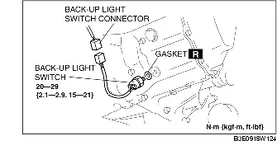You are using an out of date browser. It may not display this or other websites correctly.
You should upgrade or use an alternative browser.
You should upgrade or use an alternative browser.
Red-stripe In-Dash GPS Installed!
- Thread starter eg6motion
- Start date
one more question lol...
on the video the website has it shows the ipod connector and a usb input for a flash drive. does the hu include both or os it one or the other? thanks for the info guys
includes ipod connector, RCA connector/standard AUX connector, USB female and USB male. Has more connectors than you will use for sure. Notice my pictures show video input as well as a HDD hooked up.
Last edited:
I found my mazda3 FSM. Its an .ISO file that it really segmented and broken up. So its real hard to look for stuff in that file. I did find this. Image
and if anyone wants the file I can email it to them and they can search the diagrams if they want.
How big is the the file?
Here is the link I got it from
http://files-upload.com/228560/mazdaiso.ace.html
Not sure if its still a working link, my server access is going nuts today here at work.
http://files-upload.com/228560/mazdaiso.ace.html
Not sure if its still a working link, my server access is going nuts today here at work.
Last edited:
Here is the link I got it from
http://files-upload.com/228560/mazdaiso.ace.html
Not sure if its still a working link, my server access is going nuts today here at work.
this one seems to work
http://www.sendspace.com/file/tw8z2m
just slooooooow
also, MS3 service manual
http://www.megaupload.com/?d=8UJ7NF7F
carpcandaccessories
Member
- :
- Mazda3 Sedan
Yes Please. I'm interested in Tomtom also
on the car advanced website it says that the long camera has night vision, how does this function, anyone know? i would assume that it has a connection to the headlights or something or is it just as simple as a button on the screen that activates it?
i am so jealous and wish i could spend my tuition money on this bad boy!!!!
i am so jealous and wish i could spend my tuition money on this bad boy!!!!
OK guys need your help...
I installed the HU and now i can't select the blue tooth option and my display doesn't have the clock or title track...
HELP!(help)
Swap the CAN + and CAN - wires like it says in the installation instructions. Blue to pink, or whatever colors they are.
Edit: Here are in instructions in plain Chinglish:
2. no date(system clock and FM/AM or Play track) display in the LCD, but the "Bluetooth" ICON can be activated,
CAN+,CAN- cable is wrong connection, turn the cable opposite, that will be OK!
The 12V power is connected, but the CAN cable with wrong connection, the small LCD still not display. in this case, opposite the "CAN+" and "CAN-", so it will solve the problem!
Last edited:
OK I tested the Unit outside the Car:
.- Rear Camera: Blue cable will activate the Unit and video will pop up automatically, you need to connect blue cable to the back-up light switch connector.
.- Bluetooth icon will activate as long you have the BT unit plugged into the HU and can cables are connected properly (yellow cable)
Any question let me know.
.- Rear Camera: Blue cable will activate the Unit and video will pop up automatically, you need to connect blue cable to the back-up light switch connector.
.- Bluetooth icon will activate as long you have the BT unit plugged into the HU and can cables are connected properly (yellow cable)
Any question let me know.
OK I tested the Unit outside the Car:
.- Rear Camera: Blue cable will activate the Unit and video will pop up automatically, you need to connect blue cable to the back-up light switch connector.
Any question let me know.
I was replacing the mic with a better one last night and found the "back" labeled blue wire on the head unit.
Can you get pics of said connector? Is it the power supply for the reverse light or a different wire coming from the tranny?
Also is your 3 a auto or 5 speed?
Thanks
Last edited:
I was replacing the mic with a better one last night and found the "back" labeled blue wire on the head unit.
Can you get pics of said connector? Is it the power supply for the reverse light or a different wire coming from the tranny?
Also is your 3 a auto or 5 speed?
Thanks
My testing was done with the unit on a table and a 12V power supply, I have to wait until tonight when I will start taking apart the console and see if I can find the back-up switch. I have a 3 auto trans.
Yeah you can even install a switch to the blue cable and use it when u want to see the rear camera, I think i'm doing both, tap into a backup cable and install a switch to use camera at any time
WWJBD
What would James Bond do?
(headbang)
btw got it to work guys thanks!
i had too much to drink last night and completely missed the yellow battery wire...yeah not the brightest.
thanks for the info
Notepad for CE
Not that big of deal, but does come in useful when you want to open cfg or dat files.... and easier than making htm files to run stuff!
Anyway, I added just the .exe file in the zip, not sure if it will work without installing the cab but it's worth a try. To install it using the cab, copy the cab file to the sdmem root, open the htm file and copy the text and paste it into the run prompt. It should then install the necessary files. You will have a new folder in your start menu under programs/accessories for Notepad, however after a restart it will go away. I just have the .exe file on my root so I can open it and use it whenever I need to.
Not that big of deal, but does come in useful when you want to open cfg or dat files.... and easier than making htm files to run stuff!
Anyway, I added just the .exe file in the zip, not sure if it will work without installing the cab but it's worth a try. To install it using the cab, copy the cab file to the sdmem root, open the htm file and copy the text and paste it into the run prompt. It should then install the necessary files. You will have a new folder in your start menu under programs/accessories for Notepad, however after a restart it will go away. I just have the .exe file on my root so I can open it and use it whenever I need to.
Attachments
New Posts and Comments
- Replies
- 1
- Views
- 93
- Replies
- 0
- Views
- 75
- Replies
- 49
- Views
- 25K
- Question
- Replies
- 2
- Views
- 171
- Replies
- 111
- Views
- 28K