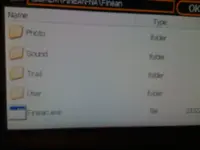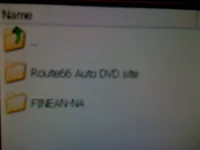ok finally got home this evening and installed everything. this thing is great. Uber cool. Just one probelm and either I am doing something wrong or I am missing a file on the sd card. BUT HOW THE HELL DO YOU GET ROUTE66 to work???? LOL When I put in the sd card it went to finean but won't initialize the maps?
any help would be appreciated, I am leaving Friday morning for a trip and would love to use my new toy.
sure, when you open the Nav screen, you have the option to browse for a file. Hit browse and go up in the folder levels until you see the Route66 folder. They are BOTH on the card but it defaults to the Finean. Just browse, go to the top level and you should see it.
Sorry, should have explained that better. Yes, the other option it comes with is a standard Aux input which gives you the normal 3 RCA cables to plug into. So you can output video along with audio if your device supports it. In my case, I bought the Composite Video cable for the iphone so I can output my iPhone audio and video (or apps) onto the screen. Obviously you can also opt to just do a standard RCA-to-3.5mm headphone plug as well, similar to stock.The website, and other reviews all neglect to go into more detail about the standard AUX option. I'm very interested in this piece, and it will be a make or break deal for me.
So what type of AUX in is available, if you go with the standard AUX option and NOT the ipod option.
Is it RCA, 3 cable input, L/R and Video?
Or 3.5mm audio? No video?
I want to assume the former, since you mentioned your iphone Rev boost gauge...