You are using an out of date browser. It may not display this or other websites correctly.
You should upgrade or use an alternative browser.
You should upgrade or use an alternative browser.
Forum suggestions
- Thread starter sm1ke
- Start date
Antoine
Administrator
It worked! Nice! So @sm1ke it appears you do not need to downsize your large images before attaching them. The new max dimensions for uploads should be 12K by 12K. After uploading, the system will automatically downsize it to the current limit 1280 x 1280 (or less) in addition to further optimizations...This is all done to speed up image loading while still maintaining decent size and quality.Testing full size upload now with max attachment size limited to 1280 by 1280 (instead of 12K by 12K thought needed to help resolve this issue) to see if it will successfully down-size...
Hope you don't have images larger than 12K by 12K lol...That said, we should be able to raise the limit.
- :
- Canada
It worked! Nice! So @sm1ke it appears you do not need to downsize your large images before attaching them. The new max dimensions for uploads should be 12K by 12K. After uploading, the system will automatically downsize it to the current limit 1280 x 1280 (or less) in addition to further optimizations...This is all done to speed up image loading while still maintaining decent size and quality.
Hope you don't have images larger than 12K by 12K lol...That said, we should be able to raise the limit.
Sooo @Antoine.. Any chance you can increase the max dimensions to like 15k x 15k? LOL
I think my phone does 12k x 9k, and I'm not able to upload directly from my phone unless I resize the image much smaller.
Antoine
Administrator
Oh I thought it was working after we made those changes...Did it work at any point afterwards or did you try now (for the first time after the changes) and it's still not..?Sooo @Antoine.. Any chance you can increase the max dimensions to like 15k x 15k? LOL
I think my phone does 12k x 9k, and I'm not able to upload directly from my phone unless I resize the image much smaller.
Antoine
Administrator
Right, ok...Hmm looking back at this thread, it appears I did test it using the same image (although not directly from the phone) and it worked after adjusting a few things.I think at that point I had already resized the images, so I didn't get to really test it. Yesterday was the first time I tried just attaching an image from my phone directly (dims are 12k x 9k).
I found the test image you had emailed me before...Let's try this again (keep in mind it will be automatically resized)...
Ok it appears to have successfully uploaded although it took a little while and paused at 100%.
Do you still have the attached image, can you run a test here with that image from your phone (or is this the image you recently tested?)...Thanks!
Attachments
- :
- Canada
Progress!! It looks like one of the photos is working just fine. This is a 29.1 mb photo, dimensions unedited from my phone.
I do have another photo that has the same dimensions, but is larger at 37.7 mb. This photo does not want to upload - when I try to drag and drop, I get a parsing error, and when I try to attach, the thumbnail says the file is too large. This is probably just due to the file size cap we have
I do have another photo that has the same dimensions, but is larger at 37.7 mb. This photo does not want to upload - when I try to drag and drop, I get a parsing error, and when I try to attach, the thumbnail says the file is too large. This is probably just due to the file size cap we have
Attachments
Antoine
Administrator
Ah ok, so it appears to be a file size issue...I'll see if I can raise the limit.Progress!! It looks like one of the photos is working just fine. This is a 29.1 mb photo, dimensions unedited from my phone.
I do have another photo that has the same dimensions, but is larger at 37.7 mb. This photo does not want to upload - when I try to drag and drop, I get a parsing error, and when I try to attach, the thumbnail says the file is too large. This is probably just due to the file size cap we have
Thanks for testing those pics and providing feedback, much appreciated!
Antoine
Administrator
Thanks for the update...Will look into this again...Let me test posting a pic directly from my phone here to see what happens...Looks like the issue is back.. I just tried to upload a 27mb photo and it wouldn't work. I get the same error as before.

Ok interesting…It said the full size is 5.7 MB (using recent iPhone) and I noticed that the mobile browser I used initially seemed to prevent the upload from completing…I then tried the Safari browser and it worked…Seems if you have strong ad-blocking / cookie blocking / privacy settings, that may prevent normal features like uploading from working properly.
Although this seems like a file size issue…I wonder if the browser you’re using is a factor..? Can you test upload via another browser? Also is the default for your phone producing 27 MB pics or did you change any related settings?
Thanks!
- :
- Canada
Thanks for your efforts guys. For whatever reason, it still doesn't want to work for me. I tried to upload a 31.5 mb file. Attaching it doesn't do anything, and using the drag and drop feature results in this:

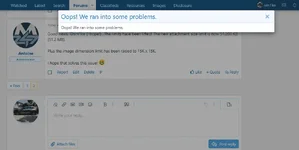
It might just be something on my end. I can still resize the pictures and upload them anyway, so it isn't that big of a deal. Again, I appreciate your efforts in trying to get this sorted out!

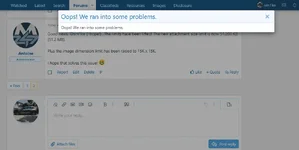
It might just be something on my end. I can still resize the pictures and upload them anyway, so it isn't that big of a deal. Again, I appreciate your efforts in trying to get this sorted out!
Antoine
Administrator
Ok...Attached image and when it finished uploading, there was no thumbnail...Posted and it appears the attachment isn't even there...Hmmm...Going to try embedding this time...
Ok...Got the same error you did...
I tried disabling a few things that I thought might be related but it didn't seem to help so the cause is unknown at this time. Bizarre that lifting the limits did not resolve this issue. It appears the image is well within the new limit for file size and dimensions.
Seems like there's another parameter we're not yet aware of that's preventing an image of this size from successfully uploading...I'll continue to look into this...In the meantime @sm1ke, when you have a moment, can you update your posts to reflect the new limits...51,200 KB (51.2 MB) and 15K x 15K
Thanks!
Ok...Got the same error you did...
I tried disabling a few things that I thought might be related but it didn't seem to help so the cause is unknown at this time. Bizarre that lifting the limits did not resolve this issue. It appears the image is well within the new limit for file size and dimensions.
Seems like there's another parameter we're not yet aware of that's preventing an image of this size from successfully uploading...I'll continue to look into this...In the meantime @sm1ke, when you have a moment, can you update your posts to reflect the new limits...51,200 KB (51.2 MB) and 15K x 15K
Thanks!
- :
- Canada
Ok...Attached image and when it finished uploading, there was no thumbnail...Posted and it appears the attachment isn't even there...Hmmm...Going to try embedding this time...
Ok...Got the same error you did...
I tried disabling a few things that I thought might be related but it didn't seem to help so the cause is unknown at this time. Bizarre that lifting the limits did not resolve this issue. It appears the image is well within the new limit for file size and dimensions.
Seems like there's another parameter we're not yet aware of that's preventing an image of this size from successfully uploading...I'll continue to look into this...In the meantime @sm1ke, when you have a moment, can you update your posts to reflect the new limits...51,200 KB (51.2 MB) and 15K x 15K
Thanks!
Done.. just to confirm, the new 51.2 mb limit applies to video and audio files as well, right?
Antoine
Administrator
Awesome, thanks! Yup, that’s correct…Applies to video/audio uploads as well..Done.. just to confirm, the new 51.2 mb limit applies to video and audio files as well, right?
Similar Threads and Articles
- Replies
- 52
- Views
- 3K
New Posts and Comments
- Replies
- 19
- Views
- 483
-
- Sticky
- Article
- Replies
- 17
- Views
- 2K
- Replies
- 0
- Views
- 61



