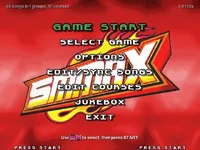Ok,
Been playing DDR now for over a year now:
http://www.msprotege.com/forum/showthread.php?t=34508
But I needed something more portable (don't want to carry around PS2). Enter Stepmania I've known about this for a while, but I finally set it up last night on my Laptop, and my PC. I no longer need a PS2 to play Dance Dance Revolution. With Stepmania, you get so much more, and it's more portable!! Stepmania is basically a DDR/Exeed simulator, but it works so damn good. You can download THOUSANDS of songs, and play a few different games besides DDR. If anyone has ever played Exceed, then you'll love "Pump." I bought a PS2 -> Parallel Port adapter earlier this year, and installed a driver for it, and it worked! My dance pad worked! I took some screen shots last night that should be below. Hit up:
http://www.stepmania.com for more info!
Been playing DDR now for over a year now:
http://www.msprotege.com/forum/showthread.php?t=34508
But I needed something more portable (don't want to carry around PS2). Enter Stepmania I've known about this for a while, but I finally set it up last night on my Laptop, and my PC. I no longer need a PS2 to play Dance Dance Revolution. With Stepmania, you get so much more, and it's more portable!! Stepmania is basically a DDR/Exeed simulator, but it works so damn good. You can download THOUSANDS of songs, and play a few different games besides DDR. If anyone has ever played Exceed, then you'll love "Pump." I bought a PS2 -> Parallel Port adapter earlier this year, and installed a driver for it, and it worked! My dance pad worked! I took some screen shots last night that should be below. Hit up:
http://www.stepmania.com for more info!
Attachments
Last edited: