My display did not turn on this morning, checked all the fuses (all good), seems like the radio didn't shutdown properly.
Found this online and it fixed the issue (sort of like a CTRL-ALT-DEL function), thought I would share and help someone if they encounter the same issue
You have to hold all 3 buttons down simultaneously for 10 seconds minimum.
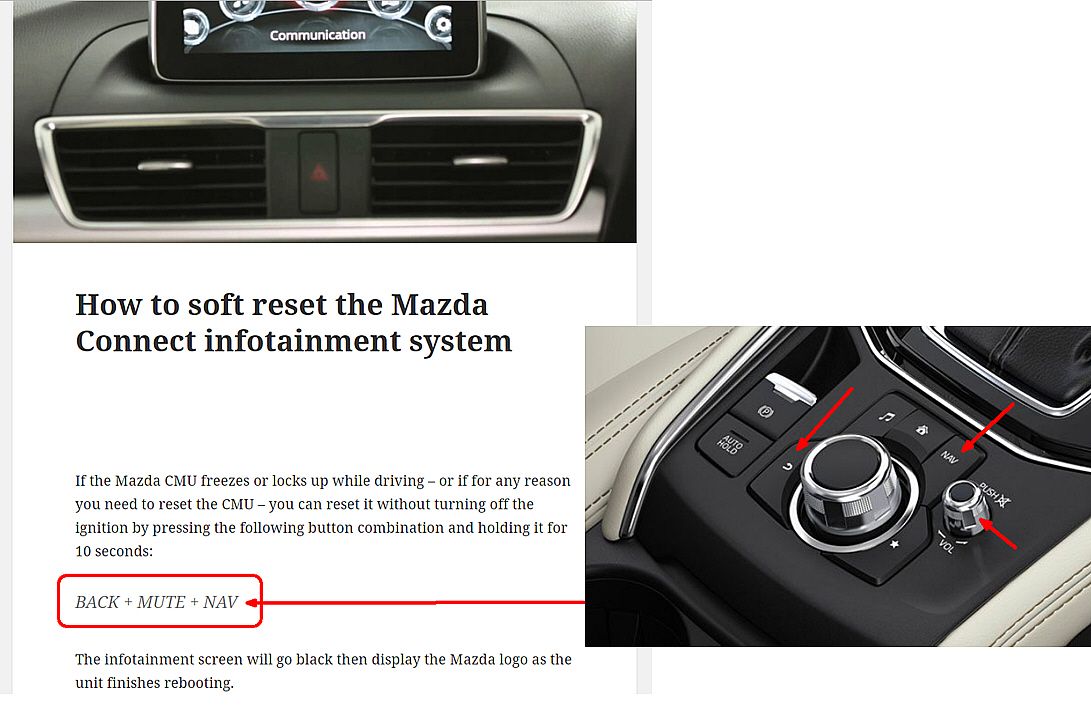
Found this online and it fixed the issue (sort of like a CTRL-ALT-DEL function), thought I would share and help someone if they encounter the same issue
You have to hold all 3 buttons down simultaneously for 10 seconds minimum.

