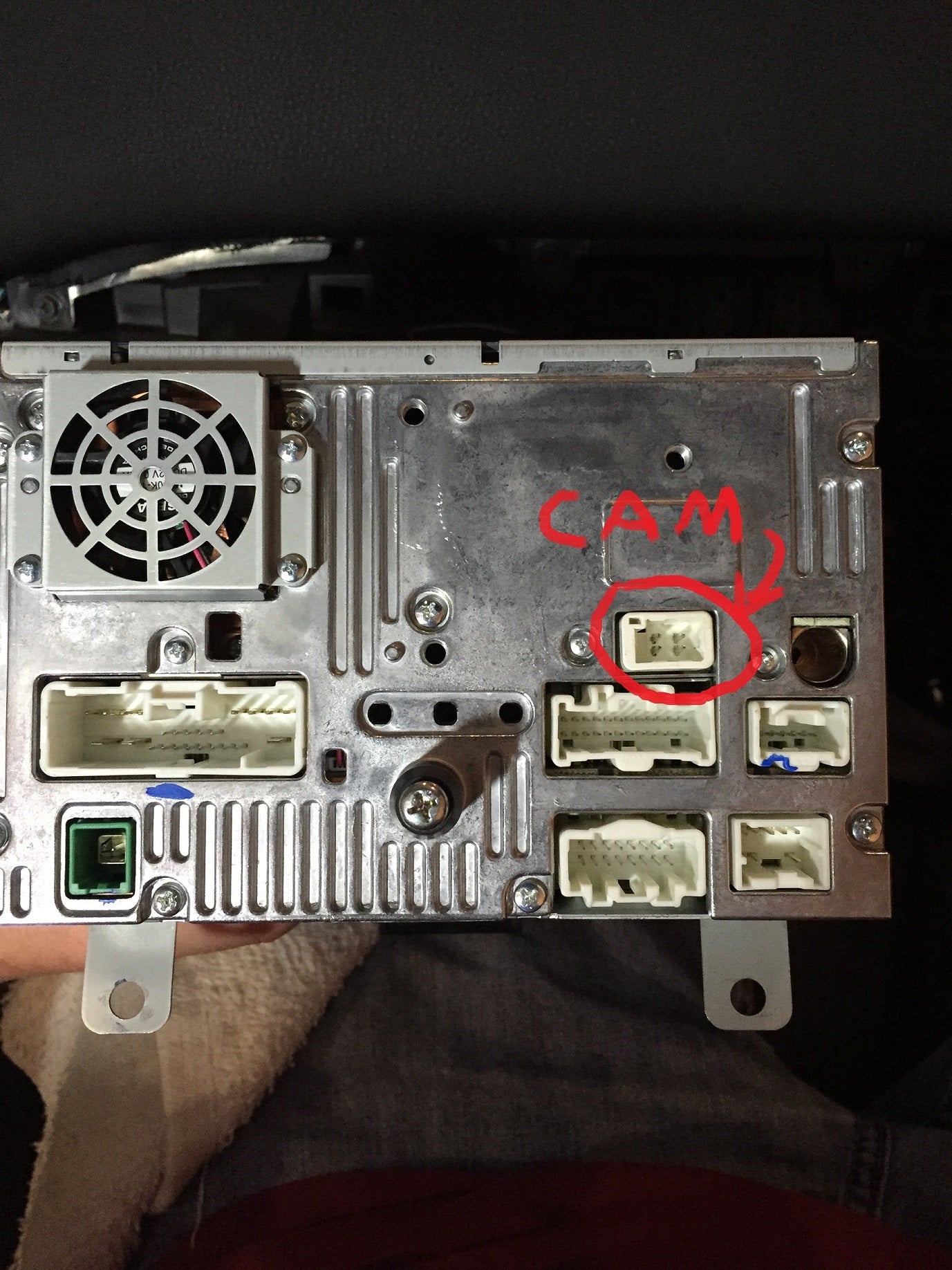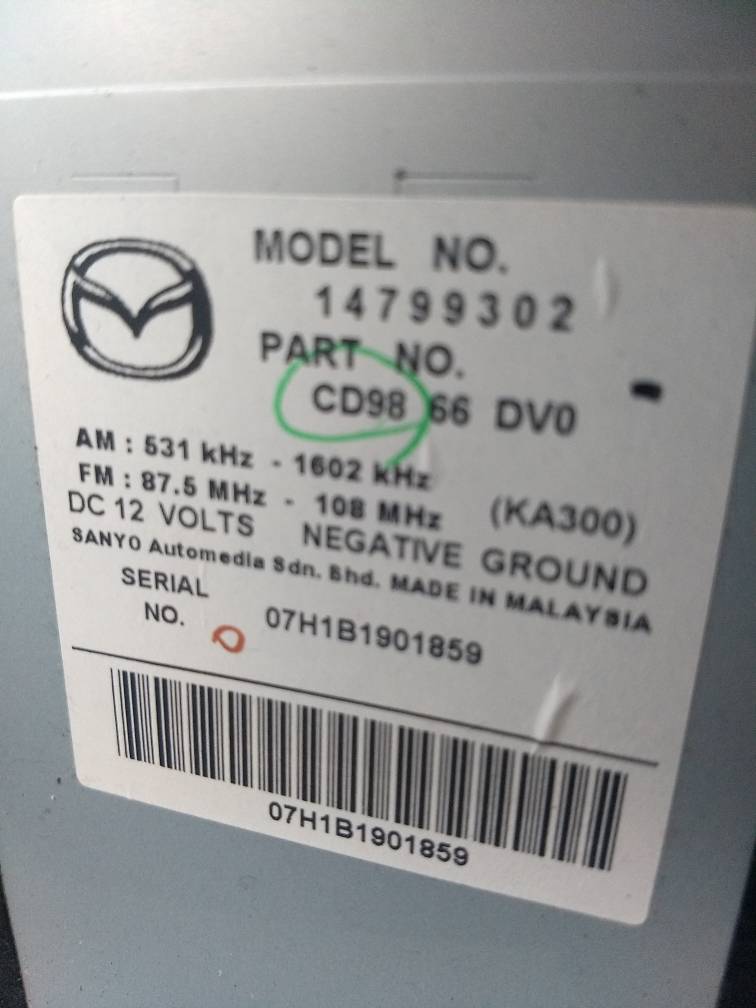Hello all.
It's been far too long but I finally got my oscilloscope out and found the damn video feed. Sadly it didn't include the lines with steering input like the OEM Sanyo unit displayed, I expected the Park Assist module to compute this but seems it doesn't do a lot more than pass the video on to the head unit...
But the video picture is good, I hooked up an RCA cable to the terminals and it's working in my Pioneer headunit.
FYI best info I found was this, so here are the terminals you need, from connector 4. I assume maybe the other 2 wires on this side of the connector are for steering guide video but I sold the Sanyo head unit otherwise I'd try find the circuit generating that image and remove it from the unit to get the final output video of the guide lines steering with the car. But sadly not this time...
View attachment 304168
Hopefully this might help someone else in future though these can't be that common a vehicle anymore, and this headunit was rare to begin with...