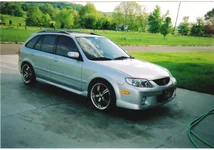ok some of you know i traded my p5 in for a gti, well i have some things to sell and i am going to follow the rules but i do not know how do get the pics on here but i do know how to take the pic(lol) so i someone could please explain this to me with normal words not computer lingo it would be a great help
You are using an out of date browser. It may not display this or other websites correctly.
You should upgrade or use an alternative browser.
You should upgrade or use an alternative browser.
computer stupid need help!!!!!!!!!!
- Thread starter space
- Start date
go into your user control panel.. go to upload pictures.. when your there you will see 4 places your can browse and upload 4 differnt pictures. browse through your documents find the folder the pics are in and upload them.. then when they upload you will be able to see what files you have uploaded and then you can click on the hyperlink and it will open a new window wiht the pic .. copy the URL and then go to the place where you want to post the pic and paste it .. then highlight it and click the button^^ up there that has the mountains and the yellow sky.. do this with as many pics as you want....
or you could just scroll down to the additional options and click manage attachments.. then just upload the pics from your hardrive via that way..
if you need it any more planner pm me
or you could just scroll down to the additional options and click manage attachments.. then just upload the pics from your hardrive via that way..
if you need it any more planner pm me
Attachments
New Posts and Comments
- Replies
- 19
- Views
- 613
- Replies
- 814
- Views
- 472K
- Replies
- 2
- Views
- 165
- Replies
- 26
- Views
- 2K
New Threads and Articles
-
2025 CX-50 Hybrid - Are rear seat heaters available?
- By steavis
- Replies: 2
-
-