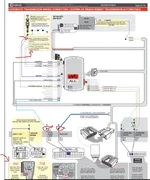Thanks guys did mine too. I ordered all 3 items; THarness, Evo One, and the Updater tool from Amazon as Crutchfield was out. As others have mentioned, here*s the outline as well. Once you do it, it is actually really easy. Their instructions are crap.
1. Download the app. You need Windows. (The recent Windows 10 update didn*t detect the device so I had to go back to previous version)
2. Start the app. You will have to create a fortin account, and verify your email address
3. Select the vehicle models etc
4. Connect the updater and EvoOne with the wires that come with the Updater.
5. App will detect that it is connected.
6. Click on Bypass tab, update firmware if it asks you to.
7. Click on Remote Starter tab, update if it asks you to.
8. Confirm those 3 settings as mentioned (set it if not already set)
a. Bypass tab: C1, D2 on (Save if you had to change)
b. Remote Starter tab, option 38 set to 38.2 (Save if you had to change) Do 38.5 I believe if you don't want the annoying beeps.
Install T Harness (All wires are color coded and they fit only in the right places, you will only use the ones with adapters that plugin)
1. disconnect the *ve battery power. Make sure the terminal does not touch metal
2. As shown in the instructions using a Philip screw driver remove the bottom two screws.
3. Pop open the top cover section. There are no more screws you need to unscrew. The top and bottom covers are then snapped together. So, you will need some little squeezing and pulling pushing to dislodge them apart. Once the top come loose, you just leave it there, do not try to pull it all the way out. Now the bottom section you pull it out a little towards the driver seat and out. There is a little metal thing where the bottom section slides out of.
4. Now on the bottom as shown on the instruction, there are two plugs you need to unplug. Look at the one that looks like those plugs on the Tharness to figure out where to squeeze to pull them out. Remove those two from and plug them into the Tharness. They will only fit in the right adapter in the THarness. No guessing work here.
Not only do you plug the Mazda (steering column) plugs into the T-Harness, you also then have to plug the 2 remaining plugs from the t-harness into the steering column.
5. Connect the *ve terminal back
6. cut the yellow loop wire on the Evo one
7. Now hold the only button on the EvoOne, then plug the power from the THarness which is the biggest plug in the EvoOne. The 3 lights will start flashing one at a time different color. Let go of the button only when there is only 1 blue light.
8. Now plug the other wires from the Tharness to the EvoOne; one next to the power you just plugged and other two on the other side, they are color coordinated.
9. Now push the ignition button twice without pushing on the brake pedal. Car will not start but the ignition will be on
10. The evo will flash bunch of lights. Wait until you get blue flashing light, then turn off the ignition.
11. Unplug your evoone
Decryptor
1. Connect your evoone via the updater back again to your app.
Check to see if the Bypass C1 & D2 items are back to default. Might have to turn them on again.
2. Go to Decrypter tab (on the left) and click on *Send Data*.
3. It will do buncha things decrypting blah blah.
4. Once done, take the EvoOne back to the car and plug everything back in.
5. Test the remote starter by pushing the lock button on your key fob 3 times.
You*re done. Put everything back together. I used the tie that came with the THarness to tie the loose wires together and used a zip tie to hold the EvoOne to some fat cable on the right.
I just found a place for the Evo-One to snuggle up against. No ties. Doesn't look like it'll move around.
As someone mentioned, my auto down-up windows didn*t work. I had to reset it as mentioned somewhere here by rolling all the way down, holding it there for a sec or two and rolling it all the way up and holding it up for sec or two. Had to do this to all 4 windows.
Good luck guys.