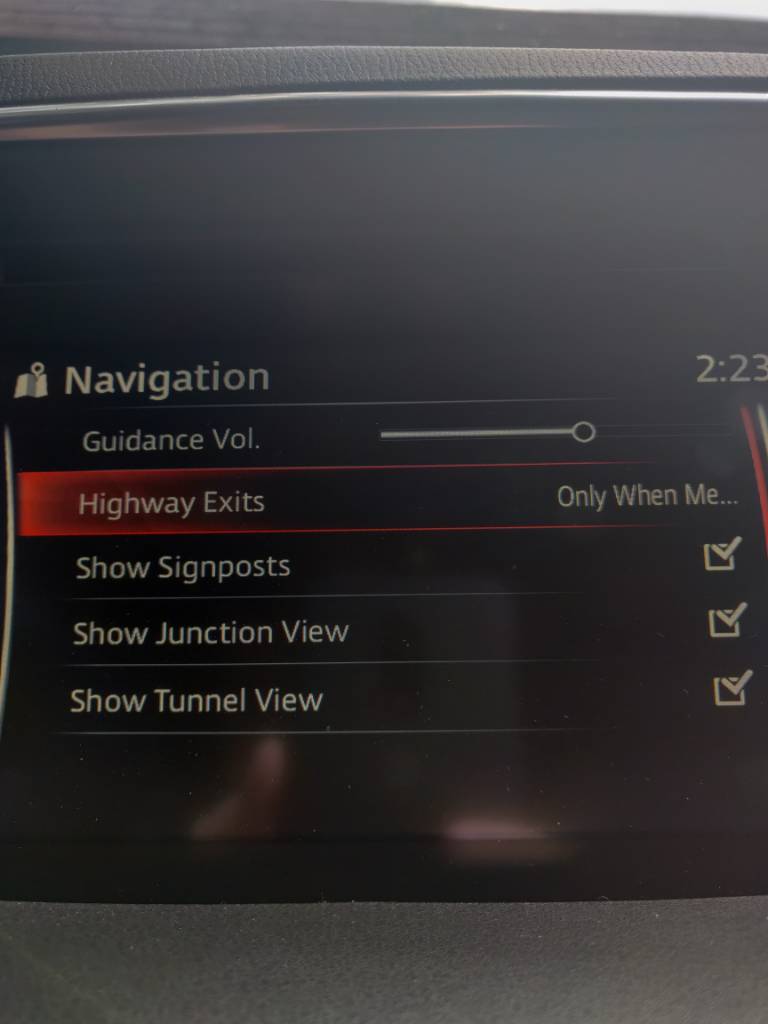This forum has been a really great help to me in answering questions and using threads as a sounding board for thoughts and issues I've encountered with my CX5. In return here are few things I've learned that may come in handy for someone who owns a 18' or 19' CX5. Most of these can probably be found somewhere on the forum but hopefully we can compile all the tips in one place.
1. Liftgate: The power lift gate can be operated while the car is running but the car needs to be in park, the unlock button needs to be pressed next and finally pressing the power lift gate button will open the trunk.
2. Power Window: If your power window auto up/down stops working simply use the window switch on the affected door, roll the window all the up and hold for 2 seconds. The switch will re calibrate itself and you should have functionality back to the auto up/down feature. This is true for most Mazda vehicles I've been around.
3. Auto Hold: Auto hold works on flat ground as well as inclines. You'll need to engage the auto hold button and fully depress the brake pedal when at a stop to activate. Most people assume it doesn't work on flat ground because the brake pedal hasn't been fully depressed.
4. Seat belt: Not having your seatbelt on disables features on the CX5. Cruise Control, Auto Hold, probably a few others I'm missing.
5. Transmission: Not really a tip, more an FYI. If you move from Drive to Reverse while moving nothing will happen. If you move from Drive to Park the car will make weird noises and forces you to stop. You cannot re-engage from Park to Drive while moving.
6. Reboot your Mazda Connect. Press MUTE + NAVI for 10 secs. Anything strange happens to your system, just reboot it while on the go to correct it. Also, someone claims that it takes three button pressed down. Not true. TWO is enough. - Ceric
7. On an Automatic car, hold the shift lever lock release button when turning off the car and it will go into accessory mode (instead of turning everything off). This lets you turn off the engine & continue to listen to the radio without interruption. - Skrambler
8. Put the car in reverse. You'll see a gear in the upper left corner. You can adjust color / contrast settings here. - 7eregrine
9. If you use Mazda's GPS, I recommend setting the "Highway Exits" setting to "only when menu is displayed". This gives you a full screen view while driving and if you want exit info you just click the knob to pull the menu up. Default setting is always show. Lots of settings in there. Recommend going over it closely. - 7eregrine
1. Liftgate: The power lift gate can be operated while the car is running but the car needs to be in park, the unlock button needs to be pressed next and finally pressing the power lift gate button will open the trunk.
2. Power Window: If your power window auto up/down stops working simply use the window switch on the affected door, roll the window all the up and hold for 2 seconds. The switch will re calibrate itself and you should have functionality back to the auto up/down feature. This is true for most Mazda vehicles I've been around.
3. Auto Hold: Auto hold works on flat ground as well as inclines. You'll need to engage the auto hold button and fully depress the brake pedal when at a stop to activate. Most people assume it doesn't work on flat ground because the brake pedal hasn't been fully depressed.
4. Seat belt: Not having your seatbelt on disables features on the CX5. Cruise Control, Auto Hold, probably a few others I'm missing.
5. Transmission: Not really a tip, more an FYI. If you move from Drive to Reverse while moving nothing will happen. If you move from Drive to Park the car will make weird noises and forces you to stop. You cannot re-engage from Park to Drive while moving.
6. Reboot your Mazda Connect. Press MUTE + NAVI for 10 secs. Anything strange happens to your system, just reboot it while on the go to correct it. Also, someone claims that it takes three button pressed down. Not true. TWO is enough. - Ceric
7. On an Automatic car, hold the shift lever lock release button when turning off the car and it will go into accessory mode (instead of turning everything off). This lets you turn off the engine & continue to listen to the radio without interruption. - Skrambler
8. Put the car in reverse. You'll see a gear in the upper left corner. You can adjust color / contrast settings here. - 7eregrine
9. If you use Mazda's GPS, I recommend setting the "Highway Exits" setting to "only when menu is displayed". This gives you a full screen view while driving and if you want exit info you just click the knob to pull the menu up. Default setting is always show. Lots of settings in there. Recommend going over it closely. - 7eregrine
Last edited: