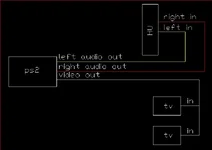ok.. it is possible.. but from what i saw of that in-dash your gonna need more than just the z828 and the screen...
it says that it has 2 video inputs... and that it comes w/ an RCA to S video cable for easy connections... now the video is no problem.. however the audio might be a bit more difficult.. now im no certified installer by any means.. but i did help wire my whole setup... so i know my share...
as far as i know the z828 doesnt have an aux. input... just CD/AM/FM (ive got the z919... and thats all its got)... if this is the case, you will need some other sort of receiver for the audio from the ps2..... probably something w/ atleast 2 audio inputs.. for the ps2 and the kenwood unit. you would then have to wire both units (ps2/kenwood) to that receiver which would in turn send the signal out to the speakers...
i hope that kinda made sense... and it may not be completely accurate, so if its not, someone correct me...
heres a quick overview of how my system is setup...
i have the alpine screen and kenwood head unit... the alpine has inputs for xm, nav, aux/video, as well as an FM/AM tuner... I had to use the aux input for the DVD player and PS2 (dvd has RCA jacks in the front, so i can take the ps2 into the car and just connect it, or take the ps2 out and take it into the house)... since there was only one aux unit, i have the kenwood unit running into the alpine through an FM Modulator.. and the alpine sends the signal out from there to my components and my amp powering my 2 12s
for those that dont know.. and FM Modulator basically turns the signal from my kenwood unit into a weak FM signal at whatever band you specify and transmits it within a short distance. Bascially, I put the alpine unit on 88.7 FM to listen to the kenwood unit.
now i know that this kind of diminishes quality of sound, but its ok, because my dvd player plays DVD, CD, CDR, CDRW, MP3 CD (just like the kenwood), and VCD... so if i want to listen to something i can just pop it into the DVD player... i just kinda wanted to keep the kenwood unit because its easier to load than the dvd and its the pimp head unit that came stock w/ the car