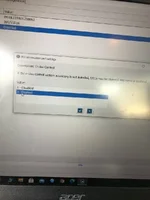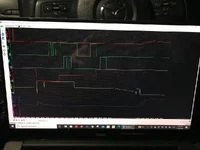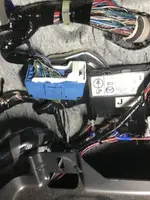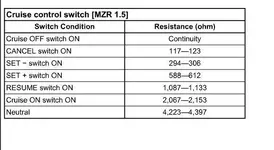Required parts:
* Factory cruise steering wheel buttons
* 4 pin brake switch (Mazda part # BN7N-66-490)
* OBDII adapter (ELM327 compatible - most OBDLink adapters fit the bill)
* Windows laptop
* FORScan v2.3.16 (later versions may work, but this one is confirmed to) Extended License (pay or register for the forum to get 2 months free - you need to access the forum either way) - https://forscan.org/home.html
Instructions
1. Install the wheel and brake switch
2. Connect OBDII adapter
3. Put ignition to on position
4. Launch FORScan and connect to OBDII adapter
5. Confirm that PCM (AS BUILT format) appears in the Configuration and Programming tab
6. Select PCM in dropdown box and click Run Service Procedure
7. Click Save All to save factory configuration in case something doesnt work properly
8. Record lines 7E0-01-07 & 7E0-01 -25
9. Refer to FORScan forums 2010-2013 Mazda 3 Cruise Control Activation thread, specifically baxevans post on p3 for instructions on calculating values to input.
10. Enter required values, and Write All.
11. Click Stop Service Procedure
12. Once complete, cycle ignition off and on.
13. Test the cruise button. If the cruise indicator in the gauge cluster lights up, youre in business.
14. Enjoy!
* Factory cruise steering wheel buttons
* 4 pin brake switch (Mazda part # BN7N-66-490)
* OBDII adapter (ELM327 compatible - most OBDLink adapters fit the bill)
* Windows laptop
* FORScan v2.3.16 (later versions may work, but this one is confirmed to) Extended License (pay or register for the forum to get 2 months free - you need to access the forum either way) - https://forscan.org/home.html
Instructions
1. Install the wheel and brake switch
2. Connect OBDII adapter
3. Put ignition to on position
4. Launch FORScan and connect to OBDII adapter
5. Confirm that PCM (AS BUILT format) appears in the Configuration and Programming tab
6. Select PCM in dropdown box and click Run Service Procedure
7. Click Save All to save factory configuration in case something doesnt work properly
8. Record lines 7E0-01-07 & 7E0-01 -25
9. Refer to FORScan forums 2010-2013 Mazda 3 Cruise Control Activation thread, specifically baxevans post on p3 for instructions on calculating values to input.
10. Enter required values, and Write All.
11. Click Stop Service Procedure
12. Once complete, cycle ignition off and on.
13. Test the cruise button. If the cruise indicator in the gauge cluster lights up, youre in business.
14. Enjoy!
Last edited: