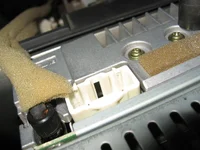Apologies if this has been covered elsewhere but I had a good root around and couldn't find anything specifically for my needs. I have purchased a GROM audio iPod Adapter Digital Interface for Mazda supposed to work with pro5 2002's. Pulled the stereo no prob, plugged the car harness connector into the back of the cd changer port, perfect fit. But the thing is, there seems to be some CD changer controls on the front of my oem stereo but not a specific button to switch the input to cd changer. It's got a single cd in the stereo only. however why would they put in a plug for an external cd changer without having a way to control it from the stock deck?????. Any thoughts? Thanks tons in advance.
You are using an out of date browser. It may not display this or other websites correctly.
You should upgrade or use an alternative browser.
You should upgrade or use an alternative browser.
Looking for specs on interfacing ipod with 2002 pro5 OEM stereo
- Thread starter newboy66
- Start date
yeah tried it.
Thanks for the suggestion, but the auxmod fastens to a different spot on the stock radio as well. Right now I'm beginning to think I should have gone auxmod.... My original intention was to have an ipod control where the ipod could hide in glove box (more secure) and where I could change songs on the stock stereo (safer/ easier than fumbling with small ipod controls while driving)
Does anyone out there know what the "cd changer" plug in is for in the back of the stereo when it appears the only available oem stock cd changer is an in-dash version? (braindead
update: just got an email from GROM tech support, see below:
"Please press CD button several times to see if stereo find exxternal CD
changer ?"
I have tried that, but I'll try it again..... will keep you posted.
Thanks for the suggestion, but the auxmod fastens to a different spot on the stock radio as well. Right now I'm beginning to think I should have gone auxmod.... My original intention was to have an ipod control where the ipod could hide in glove box (more secure) and where I could change songs on the stock stereo (safer/ easier than fumbling with small ipod controls while driving)
Does anyone out there know what the "cd changer" plug in is for in the back of the stereo when it appears the only available oem stock cd changer is an in-dash version? (braindead
update: just got an email from GROM tech support, see below:
"Please press CD button several times to see if stereo find exxternal CD
changer ?"
I have tried that, but I'll try it again..... will keep you posted.
I just bought a Monster cable (mini RCA to standard dual RCA converter cable) and plugged the RCAs into one of my auxiliary outputs on my head unit and I ran the cable under a few body panels and it comes up at the cupholders where I plut the mini RCA into the iPod's headphone out. Total cost, $20 and thats only because Monster charges and arm and a leg for their cables. Just jack up the Slave booster on your head unit a few notches to up the signal from the iPod and you are done.
I really don't understand why people fidget with auxmod and all the other proprietary brand specific solutions. So much more hassle involved and with the cable solution, you can just hold the iPod as you are driving and navigate the interface of the iPod directly instead of reaching and fiddling with the head unit directly. Much faster to find songs and playlists. The only drawback to my method is it doesnt stay charged while plugged in, but I have a car charger for the rare occaison that I need it and sound quality is very good in my opinion. Bass and Treble are well preserved through the headphone out.
I really don't understand why people fidget with auxmod and all the other proprietary brand specific solutions. So much more hassle involved and with the cable solution, you can just hold the iPod as you are driving and navigate the interface of the iPod directly instead of reaching and fiddling with the head unit directly. Much faster to find songs and playlists. The only drawback to my method is it doesnt stay charged while plugged in, but I have a car charger for the rare occaison that I need it and sound quality is very good in my opinion. Bass and Treble are well preserved through the headphone out.
Zach,
Do you have a stock head unit? There isn't an auxillary option button to my knowledge on the 02 oem stereo- if there is I'd love to know where! Also as far as Slave booster, could you explain how to jack it up? I think I know what you mean (FM signal?) , just not exactly sure how to do it. (Good to know if I go to an FM modulated option. However I have already tried 2 different FM mods and they weren't up to par.)
As far as "fidgeting", this job would only have taken 5 minutes had it worked as suggested by the manufacturer. No hassle at all and what it does offer that an fm mod doesn't:
security:
(ipod hidden at all times)
easier:
(changing songs on a dash mounted radio is far easier than fiddling with a loose ipod. I dont need to see song names, I'll recognize them when they start playing! Just have to memorize a few playlist #s,
long listening life:
(ipod is charged as I drive)
That is if I can get the damn thing to work!
Do you have a stock head unit? There isn't an auxillary option button to my knowledge on the 02 oem stereo- if there is I'd love to know where! Also as far as Slave booster, could you explain how to jack it up? I think I know what you mean (FM signal?) , just not exactly sure how to do it. (Good to know if I go to an FM modulated option. However I have already tried 2 different FM mods and they weren't up to par.)
As far as "fidgeting", this job would only have taken 5 minutes had it worked as suggested by the manufacturer. No hassle at all and what it does offer that an fm mod doesn't:
security:
(ipod hidden at all times)
easier:
(changing songs on a dash mounted radio is far easier than fiddling with a loose ipod. I dont need to see song names, I'll recognize them when they start playing! Just have to memorize a few playlist #s,
long listening life:
(ipod is charged as I drive)
That is if I can get the damn thing to work!
- :
- -- 03 P5 / 23 CX-5 --
I've seen somewhere in here at some point something someone had or made that plugged into the tape/md socket on the oem unit & the ipod jack was mounted in the face of the tape player hole filler piece, the square plastic factory piece you have if you don't have the cassette player. edit - here ya go, 60.00 auxmod, check it out............http://www.sylfex.com/products/AuxMod/
According to the news tab, as of 5/5/07, they have enough of the basic to last til the end of this year. Here's the thread.........http://www.mazdas247.com/forum/showthread.php?t=123685542&highlight=ipod+jack
According to the news tab, as of 5/5/07, they have enough of the basic to last til the end of this year. Here's the thread.........http://www.mazdas247.com/forum/showthread.php?t=123685542&highlight=ipod+jack
Last edited:
yeah, thats the auxmod from sylfex.http://www.sylfex.com/products/AuxMod/ It attaches to the tape/ md input wheas this unit attaches to the cd changer out on the rear of the stock mazda deck. Does anyone know if this afforementioned cd changer out is functional?!!
http://gromaudio.com/products.html
http://gromaudio.com/products.html
contacted Mazda and not even their factory OEM ipod interface will work with a protege5 stereo.
Updates:
-firmware on ipod is up to date.
-ipod is getting a charge while connected to external interface unit in car.
-all connections have been tested for a snug, proper fit several times.
- pressed CD button several times, no response
Updates:
-firmware on ipod is up to date.
-ipod is getting a charge while connected to external interface unit in car.
-all connections have been tested for a snug, proper fit several times.
- pressed CD button several times, no response
- :
- -- 03 P5 / 23 CX-5 --
Is that hole an additional connection used by the optional oem 6 disc changer that the single disc changer just doesn't use when plugging into the main module part?
Another update:
The protg5 head unit is modular and can accept either a 6 cd in-dash changer OR a single cd player- as i have. I pulled off the front fascia on the top of the unit (around the cd - in hole) and revealed a "load" button previously hidden- obviously for loading multiple cds for the 6 cd changer option. I tried pushing this button also. Nothing happened. I have attached some pics of my stereo as well.
The protg5 head unit is modular and can accept either a 6 cd in-dash changer OR a single cd player- as i have. I pulled off the front fascia on the top of the unit (around the cd - in hole) and revealed a "load" button previously hidden- obviously for loading multiple cds for the 6 cd changer option. I tried pushing this button also. Nothing happened. I have attached some pics of my stereo as well.
Attachments
Is that hole an additional connection used by the optional oem 6 disc changer that the single disc changer just doesn't use when plugging into the main module part?
I'm pretty sure its not. I've seen pics of the 6 cd changer online and it doesnt have any external wires which would be neccessary to reach this port.
- :
- -- 03 P5 / 23 CX-5 --
Mine is 03 & is slightly different than yours. The tape/md hole is not square, it is angled where the bottom isn't as wide as the top. I also have a 6 cd changer unit that looks more like yours that I tried to swap the cd changer onto mine but it wouldn't work. Mine doesn't have a hidden load button behind the faceplate either which is why it wouldn't work. The whole faceplate off the 6 cd that had the load button on it wouldn't fit mine without ending up with different colored lighting. Since my music lives in my phone I just popped the NIB cassette module in that I scored for 20.00. I am interested in the auxmod though in order to ditch the headphones to use the ppod (phone music), just haven't done it due to project overloadThe protg5 head unit is modular and can accept either a 6 cd in-dash changer OR a single cd player- as i have. I pulled off the front fascia on the top of the unit (around the cd - in hole) and revealed a "load" button previously hidden- obviously for loading multiple cds for the 6 cd changer option. I tried pushing this button also. Nothing happened. I have attached some pics of my stereo as well.
heres a summary of the control specs if anyone is interested:
Usage manual
3.1 Supported iPods
All iPods 2G and up (latest firmware recommended)
3.2 Basic features
GROM-IPOD adapter has 2 modes it can operate in.
3.2.1 Simple mode: iPod can be controlled via clicking wheel and stereo controls. Information on
car stereo is not accurate and does not represent the actual song. There is no need to
prepare your iPod to play in this mode. Simple mode is always selectable by choosing CD1
(DISK1) from the car stereo. To switch to advanced mode just select any disk that is
different from 1
3.2.2 Advanced mode: iPod is locked for control and only operated via car stereo buttons. In this
mode all data is synced between stereo and iPod. Allow you to see song text info (where
available) and other information such as track number, playlist number etc. In order to use
this mode you have to prepare iPod as explained below. Advanced mode is always on for
disks 2-9. To switch to simple mode just select DISK 1
3.3 Supported operations in Simple Mode
In simple mode iPod behaves in the usual fashion when click wheel and display is functional. The
following control is possible from the car stereo:
- Next track
When pressed on car stereo, iPod will jump to the next song and car stereo track number will
increase by 1.
- Previous track
When pressed on car stereo, iPod will jump to the previous song and car stereo track number
will decrease by 1
- Fast Forward
When pressed iPod will start rewinding current track forward
- Fast Reverse
When pressed iPod will start rewinding current track backward
- Play/Pause
When stereo is turned into CD changer mode the iPod will automatically start playing. Upon
turning stereo off or switching to another source (FM,AM etc) it will pause current track
- Disk Change
When changing disk the iPod will switch to Advanced Mode
All information displayed in simple mode is not related to the song currently playing. The display will
show: DISK 1 TRACK xx TIME 00:00
iPod
- 5 –
rev 2.0
Track information can change from 00-99.
3.4 Supported operations in Advanced Mode
In advanced mode iPod controls will be locked and the following operations will be supported:
- Next track
When pressed on car stereo, iPod will jump to the next song and car stereo track number will
represent song number in a current playlist
- Previous track
When pressed on car stereo, iPod will jump to the previous song and car stereo track number
will represent song number in a current playlist
- Fast Forward
When pressed iPod will start rewinding current track forward. Time on car stereo will represent
actual position within the audio track
- Fast Reverse
When pressed iPod will start rewinding current track backward. Time on car stereo will
represent actual position within the audio track
- Play/Pause
When stereo is turned into CD changer mode the iPod will automatically start playing in simple
mode at the last position it was left.
- Scan
Allow to skip tracks by 10 when set. Next track will jump to current track+10. Previous track will
jump to current track-10. It is helpful to skip the whole album (usually ~10 songs)
- Disk Change
When you select Disk 2-9, iPod will stay in Advanced Mode and will resume last playing track in
a playlist. Once DISK 1 is selected, iPod will switch over to Simple Mode
- Mix/Random
When turned on it will allow to play songs in a shuffle mode through the whole playlist. The track
enumeration will start from 1. When switched off, track enumeration will be restored to the real
order in the playlist.
- Repeat
When turned on, will play first track in the playlist after the last track is played.
3.5 Playlists set up for advanced mode
To use iPod in Advanced Mode you have to define up to 8 playlists (on most stereos only 5).
There is no need to name playlists in a certain way. The only thing that matters is the position of the
playlist on your iPod. All playlists are enumerated from the very beginning of the list and numbers are
assigned according to the position.
For instance if you have playlists defined like:
Andy’s songs
Disco dance
iPod
- 6 –
rev 2.0
Favorites
House rhythms
“Andy’s songs” will be mapped to the disk 2, “Disco dance” will be on disk 3 and so on.
Therefore selecting DISK 2 on car stereo will play “Andy’s songs” playlist, DISK 3 will select “Disco
songs” and so on.
Usage manual
3.1 Supported iPods
All iPods 2G and up (latest firmware recommended)
3.2 Basic features
GROM-IPOD adapter has 2 modes it can operate in.
3.2.1 Simple mode: iPod can be controlled via clicking wheel and stereo controls. Information on
car stereo is not accurate and does not represent the actual song. There is no need to
prepare your iPod to play in this mode. Simple mode is always selectable by choosing CD1
(DISK1) from the car stereo. To switch to advanced mode just select any disk that is
different from 1
3.2.2 Advanced mode: iPod is locked for control and only operated via car stereo buttons. In this
mode all data is synced between stereo and iPod. Allow you to see song text info (where
available) and other information such as track number, playlist number etc. In order to use
this mode you have to prepare iPod as explained below. Advanced mode is always on for
disks 2-9. To switch to simple mode just select DISK 1
3.3 Supported operations in Simple Mode
In simple mode iPod behaves in the usual fashion when click wheel and display is functional. The
following control is possible from the car stereo:
- Next track
When pressed on car stereo, iPod will jump to the next song and car stereo track number will
increase by 1.
- Previous track
When pressed on car stereo, iPod will jump to the previous song and car stereo track number
will decrease by 1
- Fast Forward
When pressed iPod will start rewinding current track forward
- Fast Reverse
When pressed iPod will start rewinding current track backward
- Play/Pause
When stereo is turned into CD changer mode the iPod will automatically start playing. Upon
turning stereo off or switching to another source (FM,AM etc) it will pause current track
- Disk Change
When changing disk the iPod will switch to Advanced Mode
All information displayed in simple mode is not related to the song currently playing. The display will
show: DISK 1 TRACK xx TIME 00:00
iPod
- 5 –
rev 2.0
Track information can change from 00-99.
3.4 Supported operations in Advanced Mode
In advanced mode iPod controls will be locked and the following operations will be supported:
- Next track
When pressed on car stereo, iPod will jump to the next song and car stereo track number will
represent song number in a current playlist
- Previous track
When pressed on car stereo, iPod will jump to the previous song and car stereo track number
will represent song number in a current playlist
- Fast Forward
When pressed iPod will start rewinding current track forward. Time on car stereo will represent
actual position within the audio track
- Fast Reverse
When pressed iPod will start rewinding current track backward. Time on car stereo will
represent actual position within the audio track
- Play/Pause
When stereo is turned into CD changer mode the iPod will automatically start playing in simple
mode at the last position it was left.
- Scan
Allow to skip tracks by 10 when set. Next track will jump to current track+10. Previous track will
jump to current track-10. It is helpful to skip the whole album (usually ~10 songs)
- Disk Change
When you select Disk 2-9, iPod will stay in Advanced Mode and will resume last playing track in
a playlist. Once DISK 1 is selected, iPod will switch over to Simple Mode
- Mix/Random
When turned on it will allow to play songs in a shuffle mode through the whole playlist. The track
enumeration will start from 1. When switched off, track enumeration will be restored to the real
order in the playlist.
- Repeat
When turned on, will play first track in the playlist after the last track is played.
3.5 Playlists set up for advanced mode
To use iPod in Advanced Mode you have to define up to 8 playlists (on most stereos only 5).
There is no need to name playlists in a certain way. The only thing that matters is the position of the
playlist on your iPod. All playlists are enumerated from the very beginning of the list and numbers are
assigned according to the position.
For instance if you have playlists defined like:
Andy’s songs
Disco dance
iPod
- 6 –
rev 2.0
Favorites
House rhythms
“Andy’s songs” will be mapped to the disk 2, “Disco dance” will be on disk 3 and so on.
Therefore selecting DISK 2 on car stereo will play “Andy’s songs” playlist, DISK 3 will select “Disco
songs” and so on.
wrongcontacted Mazda and not even their factory OEM ipod interface will work with a protege5 stereo.
Updates:
-firmware on ipod is up to date.
-ipod is getting a charge while connected to external interface unit in car.
-all connections have been tested for a snug, proper fit several times.
- pressed CD button several times, no response
http://www.imazda.com/forums/showthread.php?t=2443
the reason why they say it won't work is for liability reasons... it is not 100% functional due to the display issue... other than that it works fine... the internal compatibility memo that was sent out when the mazda ipod adapter came out listed the protege as a compatible vehicle but not on the official brochures... again, due to the display issue
Yamamotosama
Member
heres a summary of the control specs if anyone is interested:
Usage manual
3.1 Supported iPods
All iPods 2G and up (latest firmware recommended)
3.2 Basic features
GROM-IPOD adapter has 2 modes it can operate in.
3.2.1 Simple mode: iPod can be controlled via clicking wheel and stereo controls. Information on
car stereo is not accurate and does not represent the actual song. There is no need to
prepare your iPod to play in this mode. Simple mode is always selectable by choosing CD1
(DISK1) from the car stereo. To switch to advanced mode just select any disk that is
different from 1
3.2.2 Advanced mode: iPod is locked for control and only operated via car stereo buttons. In this
mode all data is synced between stereo and iPod. Allow you to see song text info (where
available) and other information such as track number, playlist number etc. In order to use
this mode you have to prepare iPod as explained below. Advanced mode is always on for
disks 2-9. To switch to simple mode just select DISK 1
3.3 Supported operations in Simple Mode
In simple mode iPod behaves in the usual fashion when click wheel and display is functional. The
following control is possible from the car stereo:
- Next track
When pressed on car stereo, iPod will jump to the next song and car stereo track number will
increase by 1.
- Previous track
When pressed on car stereo, iPod will jump to the previous song and car stereo track number
will decrease by 1
- Fast Forward
When pressed iPod will start rewinding current track forward
- Fast Reverse
When pressed iPod will start rewinding current track backward
- Play/Pause
When stereo is turned into CD changer mode the iPod will automatically start playing. Upon
turning stereo off or switching to another source (FM,AM etc) it will pause current track
- Disk Change
When changing disk the iPod will switch to Advanced Mode
All information displayed in simple mode is not related to the song currently playing. The display will
show: DISK 1 TRACK xx TIME 00:00
iPod
- 5
rev 2.0
Track information can change from 00-99.
3.4 Supported operations in Advanced Mode
In advanced mode iPod controls will be locked and the following operations will be supported:
- Next track
When pressed on car stereo, iPod will jump to the next song and car stereo track number will
represent song number in a current playlist
- Previous track
When pressed on car stereo, iPod will jump to the previous song and car stereo track number
will represent song number in a current playlist
- Fast Forward
When pressed iPod will start rewinding current track forward. Time on car stereo will represent
actual position within the audio track
- Fast Reverse
When pressed iPod will start rewinding current track backward. Time on car stereo will
represent actual position within the audio track
- Play/Pause
When stereo is turned into CD changer mode the iPod will automatically start playing in simple
mode at the last position it was left.
- Scan
Allow to skip tracks by 10 when set. Next track will jump to current track+10. Previous track will
jump to current track-10. It is helpful to skip the whole album (usually ~10 songs)
- Disk Change
When you select Disk 2-9, iPod will stay in Advanced Mode and will resume last playing track in
a playlist. Once DISK 1 is selected, iPod will switch over to Simple Mode
- Mix/Random
When turned on it will allow to play songs in a shuffle mode through the whole playlist. The track
enumeration will start from 1. When switched off, track enumeration will be restored to the real
order in the playlist.
- Repeat
When turned on, will play first track in the playlist after the last track is played.
3.5 Playlists set up for advanced mode
To use iPod in Advanced Mode you have to define up to 8 playlists (on most stereos only 5).
There is no need to name playlists in a certain way. The only thing that matters is the position of the
playlist on your iPod. All playlists are enumerated from the very beginning of the list and numbers are
assigned according to the position.
For instance if you have playlists defined like:
Andys songs
Disco dance
iPod
- 6
rev 2.0
Favorites
House rhythms
Andys songs will be mapped to the disk 2, Disco dance will be on disk 3 and so on.
Therefore selecting DISK 2 on car stereo will play Andys songs playlist, DISK 3 will select Disco
songs and so on.
Hey newboy66. I was looking at the Grom AUX for my 2003 Mazda 6i. Hesitant at first because I haven't seen many reviews about this product. So you liked your Grom audio mod huh?
So question. Like with the Aux mod basic from Syflex, does the Grom Aux mod need a ground loop isolator to get rid of the electrical noise? Grom nor anyone has mentioned anything about a ground loop isolator. Thanks.
- :
- -- 03 P5 / 23 CX-5 --
The grnd loop isolator is necessary for the car to charge your device while it is playing music without annoying noise thru speakers. If you don't charge it in the car(or use car to power it in any way) while it's playing then it won't do that. I have auxmod & charge my mp3 player elsewhere. I have no feedback or any other issues. Auxmod doesn't control the device tho, only plays thru tape/md.
Last edited:
New Posts and Comments
- Replies
- 10
- Views
- 251
- Replies
- 31
- Views
- 2K
- Replies
- 10K
- Views
- 2M
- Replies
- 36
- Views
- 13K