For those who may be familiar with Realoem.com for BMW parts, what do you owners use for Mazda part lookup? Realoem has every part for a BMW including accessories, options, etc. Its the go-to place to find OEM part numbers including what parts superseded what parts over the years. Once you find your part, then you search the internet for best pricing/availability.
https://www.realoem.com/bmw/enUS/select
Once you navigate your way through the model, year, county, you're presented with a pictogram like the one in the screenshot below and all you do is click on the pic you want and you will see several part breakdowns to drill into to find the exact part you're looking for.

So lets say I clicked on the Steering Wheel, I would then see this.. ..
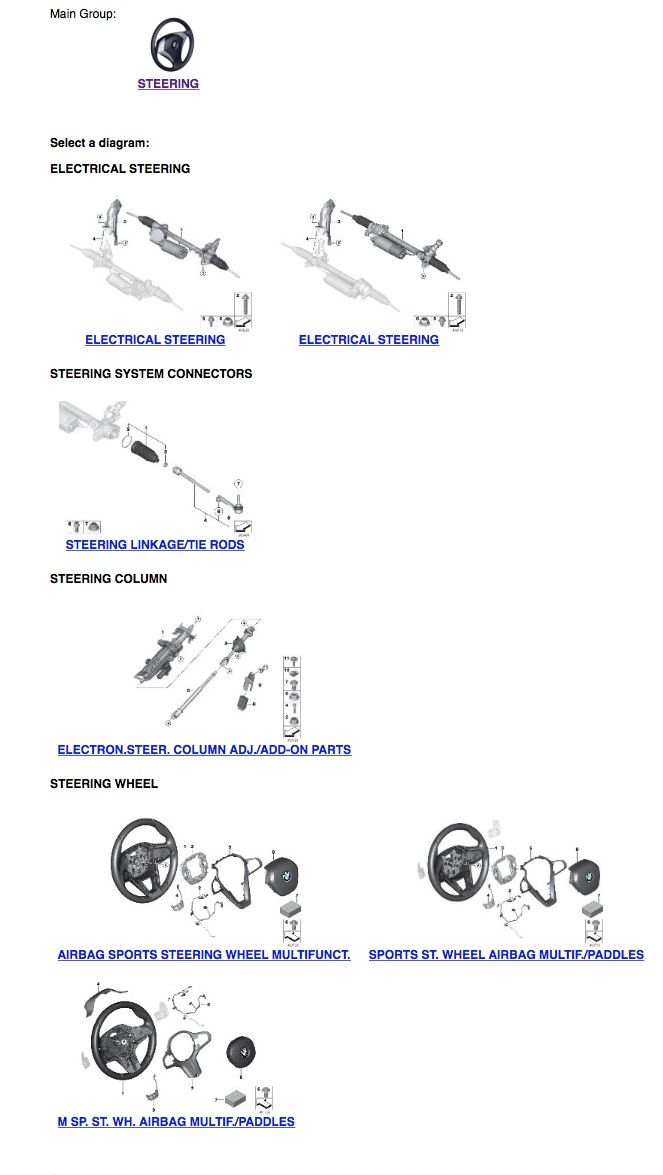
Next, I find the subassembly I'm looking for and click on it to get to the part level.. ..
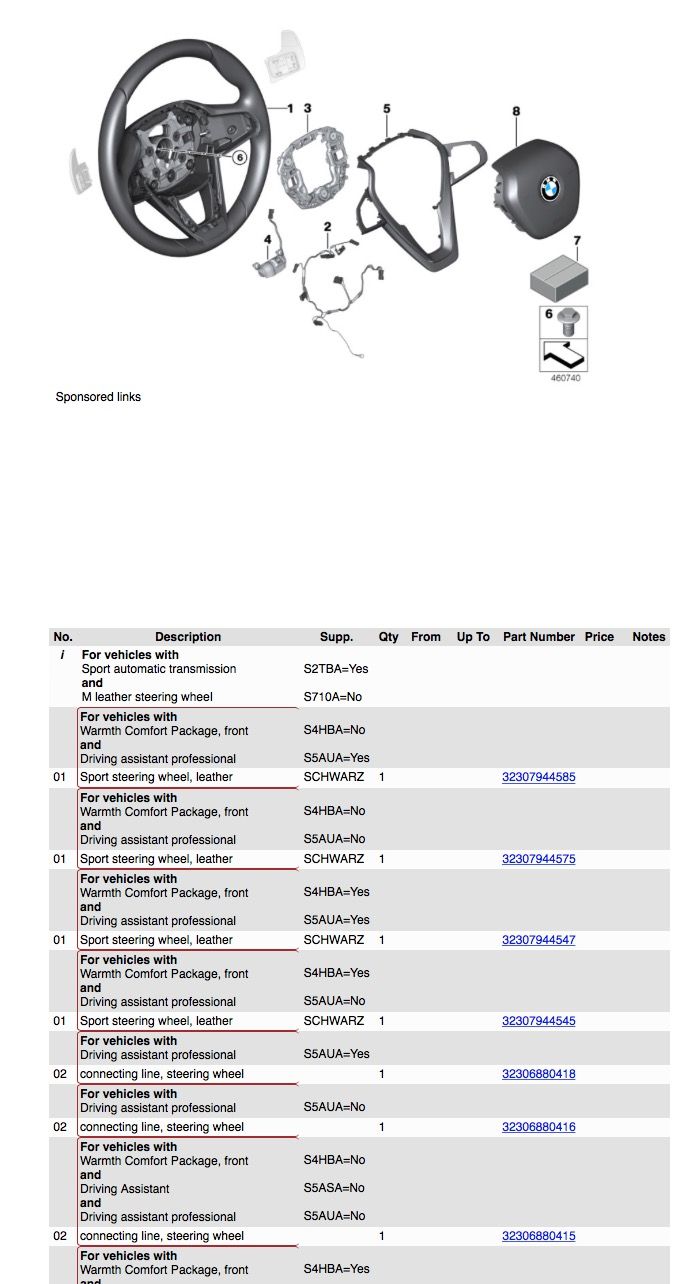
https://www.realoem.com/bmw/enUS/select
Once you navigate your way through the model, year, county, you're presented with a pictogram like the one in the screenshot below and all you do is click on the pic you want and you will see several part breakdowns to drill into to find the exact part you're looking for.
So lets say I clicked on the Steering Wheel, I would then see this.. ..
Next, I find the subassembly I'm looking for and click on it to get to the part level.. ..
Attachments
Last edited:



