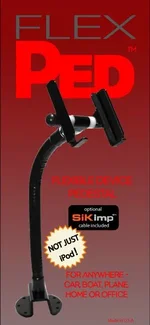After reading some of the negative feedback on the factory iPod installation, I decided to try the AudioLink / FlexPed route for my wife's CX-7. See this thread for more background:
http://www.mazdas247.com/forum/showthread.php?t=123650502
This was also my first experience with an iPod, and I couldn't be more pleased with both the player and the integration. I'm no stranger to HD based mp3 players in cars either - I have a Dension DMP3 (160GB) in my truck, and formerly ran a PhatBox in a New Beetle.
I've put up a gallery of pics from the install:
http://picasaweb.google.com/snarglefraz/MazdaCX7IPodIntegration
(Note: this install does NOT apply to models with the nav package, as has been discussed elsewhere on this forum.)
Getting the console bezel off was probably the most difficult part of the install. It does take a lot of force to get it off, and I imagine if you're not very careful (and I was!) it would be easy to cause some expensive damage. Just take your time and use the right tools. I used a razor blade to gently pry first from the sides, then a series of progressively larger screwdrivers to open up the gap. The bezel is held in mostly by clips that give way under pressure, and you need to pull out and slightly up. Once the "easy" clips are off, there are a pair of clips (one on each side) near the head unit that require you to pull them to the outside of the console before they let go.
The head unit itself is just held in by four screws, and easily comes out. The AudioLink cable plugs in to the one empty connector socket on the back.
As you can see, I chose a different location to mount the FlexPed than the one on the Thought Out blog. I chose this location mostly because it is closer to the driver and higher up on the dash, making it less dangerous to use while driving. It doesn't conflict with any of the dash functionality and has the added benefit of being just beneath the factory display high up on the dash. In practice, this works out really well!
I chose to mount the FlexPed using the provided adhesive. I carefully followed the directions, including the part about heating all surfaces with a hair dryer and allowing 20 minutes to cure. I was a bit skeptical because the FlexPed is pretty beefy, but so far the adhesive shows no signs of weakness.
The AudioLink cable works as advertised - and you can change tracks on the iPod using the steering wheel control, which is quite slick.
If you don't have the factory nav system and want iPod integration, I'd definitely recommend going this route.
-tim