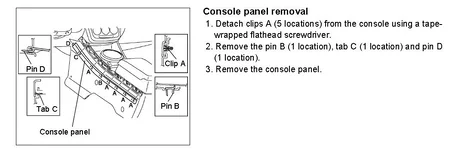Got my audiolink MP3 player from RPM.
http://www.therpmstore.com/product_info.php?cPath=116&products_id=141
One of the nicest upgrades for playing mp3's directly through the system and controlled via the steering wheel buttons.
I was a bit hesitant of removing the center bezel, but was assured by a few forum members that it wasnt to difficult. I went and bought a pack of plastic putty knives to slip through the cracks of the bezel and release the clips, but found out a trusty 2 bend screwdriver was all that i needed to do the job.
I'll just post some pics of the very simple removal, and show the position of the enormous amount of clips and there location for others doing this job.
Below is the screwdriver, with a bit of electrical tape around it:
http://www.therpmstore.com/product_info.php?cPath=116&products_id=141
One of the nicest upgrades for playing mp3's directly through the system and controlled via the steering wheel buttons.
I was a bit hesitant of removing the center bezel, but was assured by a few forum members that it wasnt to difficult. I went and bought a pack of plastic putty knives to slip through the cracks of the bezel and release the clips, but found out a trusty 2 bend screwdriver was all that i needed to do the job.
I'll just post some pics of the very simple removal, and show the position of the enormous amount of clips and there location for others doing this job.
Below is the screwdriver, with a bit of electrical tape around it: