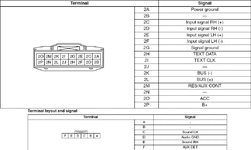***UPDATED 12/12/2007***
Here's a breakdown of all the options available for you to add an auxiliary input or ipod integration to the factory Mazda3 stereo. If you know of a method I've forgotten please let me know and I'll add it in, otherwise I'll add updates as I find them. Be aware that the listed prices are approximate and do fluxuate, so make sure to check the sites for prices and not just take what I'm saying.
(Note: All methods that use the "sirius/CD changer" port are fully compatible with HU's containing the in dash CD changer)
(Note: Due to a HU connector change in 2008.5+ models from 32 pin to 30 pin some inputs/ipod modules may not work with '08+ models. Please contact the seller/manufacturer to confirm compatibility, or join one of the brand specific discussions prior to buying)
(Note: Unless otherwise noted none of the integration modules below will charge an iphone 3G/3GS due to a change in the dock connector for those models. Make sure to check with your retailer prior to ordering to confirm compatibility.)
As clarification. There are two inputs available on the stereo that can be used by the following methods. The TAPE/MD input is located on the bottom of the HU, and the SIRIUS/CD CHANGER input is located on the back of the HU. Any method which uses the sirius/CD changer input are incompatible with OEM sirius, or the phatbox system as they use the same port.
Line in only:
These methods provide an audio input for peripheral devices through various connectors
These methods provide an audio input for peripheral devices through various connectors
Aux Mod Basic- Line in only. Provides 3.5mm input through the Tape/MD jack. '06+ models the MEDIA button will access it the same way as the TAPE/MD button does on previous y/m's. This module is incompatible with at least '08.5 models as they do not have the TAPE/MD connector on the HU. Unsure about '08 models. ~$60 Installed Picture
Peripherals MAZASX Mazda CD Changer Interface/Auxiliary Input- Line in only. Provides one RCA input, and one 8-pin CD changer port compatible with Alpine, Audiovox, or Sanyo CD Changers. Includes an adapter to make the CD changer port a second RCA input. Plugs in via the Sirius/CD changer port on the back of the HU. Ideal for connecting multiple peripherals (external CD changer, DVD, MD, Mp3, etc.) at the same time. ~$99
P.I.E.- Line in only. Connects to the HU via the sirius/CD changer jack on the back, adapter connects module to your device. ~$75
Adapters: Pick the adapter that best meets your input needs
- ALP/M-RCA for RCA, ~$15
- ALP/M-3.5M for 3.5mm, ~$18
- PXP03 for ipod*, ~$32
- PXA03 combines all three (ALP/M-RCA, ALP/M-3.5M, PXP03*) in one cable, ~$39
OEM ACI (Auxiliary Console Input)- Line in only. Staring in 2007 the US model comes with an auxiliary 3.5mm audio input mounted in the center console standard. Connects to the stereo through the sirius/CD changer port on the back of the HU. Currenty there haven't been any tests with the ACI on older HU's to test compatibility with the firmware and retrofitting is most likely prohibitively expensive. Your best bet is to go with another input.
FM Modulators (transmitters)- Line in only. Another way to cheaply get audio into your stereo is through a FM modulator. This method inputs an audio signal via the FM receiver in your car's stereo. Modulators come in both direct wired types, and wireless transmitting types. The wired ones are commonly referred to as modulators, and the wireless ones as transmitters, but they're all technically modulators. Both versions give you an easy audio input, but at the sacrifice of sound quality as the sound is still going through the FM receiver. There are so many options of modulators that I won't list any here, but just be aware that they exist.
[li]Wired modulators plug inline with your car's antenna cable and when you plug an audio source into it the antenna signal is disconnected in favor of your audio source. You have to set your stereo to a specific station for the modulator to "talk" with the stereo (usually in the 88.1-9 area). A quick google search shows a general price range of ~$14-70. (See below on "Harmon Kardon Drive 'n Play wired FM modulator" for an example)[/li]
[li]Wireless modulators (transmitters) transmit your audio signal on a FM frequency that is then picked up by your car's stereo and played through the speakers. You can pick the station your transmitter uses depending on what station in your area gives you the best signal (i.e.-has the least traffic on it) Some wireless transmitters will transmit on only 2-4 stations, and some will let you pick any station from 88.1-107.9 depending on the features of the device. If you live in a Metropolitan area then you may have more trouble finding a "dead" station to use with your transmitter, and you may experience more interference. The up side to transmitters is they are very portable, will function on a 12v DC power supply or batteries in some case, and can be had cheaply. If you do a lot of traveling in rental cars then good a quality transmitter would probably be pretty useful for you. A quick google search shows a general price range of ~$20-100.[/li]
Last edited: