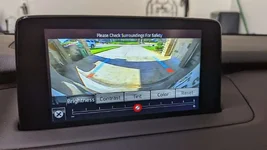You are using an out of date browser. It may not display this or other websites correctly.
You should upgrade or use an alternative browser.
You should upgrade or use an alternative browser.
Backup camera enabling sensor display
- Thread starter racermp
- Start date
- :
- 2019 CX-9 GT
I tried unfortunately mine looks like this without the arrow. Only settingsTap on the arrow at the top right corner of the screen
I have a 2019 gt with front and rear sensors that do beep
Attachments
- :
- 2019 CX-9 GT
Thanks, makes sense.The photo in the first post is from car without 360 camera. (Like my 2018). Not sure on yours where it would be, or if it is even an option.
Looked at the manual. There is suppose md to be a setting in the infotainment setting section to turn the parking sensor display on and off. ( not in the reverse camera setting).
It does not look the same as in the first pjoto with 360 camera but you should still see a top view of a car with indications of sensor detection.
It does not look the same as in the first pjoto with 360 camera but you should still see a top view of a car with indications of sensor detection.
- :
- 2019 CX-9 GT
Thanks, I missed that section. I have the front view with 360 on when I turn on the car. All good this will suffice.Looked at the manual. There is suppose md to be a setting in the infotainment setting section to turn the parking sensor display on and off. ( not in the reverse camera setting).
It does not look the same as in the first pjoto with 360 camera but you should still see a top view of a car with indications of sensor detection.
New Posts and Comments
- Replies
- 298
- Views
- 58K
- Replies
- 9K
- Views
- 3M
- Replies
- 3
- Views
- 123
New Threads and Articles
-
Enjoy the Most Sensual Moment of Your Life with Our Karachi Call Girls
- By emilparker
- Replies: 0
-
-