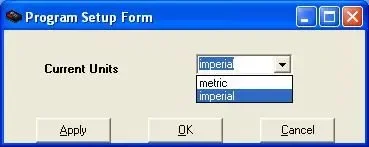You have to have the Haltech Boost Control Solenoid to do this:
Hit Control+O
This will bring up the PWM Output Options under the Options menu.

Chose the PWM Output that is connected to your Haltech Boost Solenoid. The Drop-down window will say "Turbo Wastegate". Click the Properties radio button. The Turbo Wastegate window will pop up:

You will then adjust the Max Boost Pressure (kPa) to the max you want the boost to be at (in killopascals NOT psi) when your boost knob is turned all the way up. If you don't have a PSI to kPa conversion utility handy, go ahead and download this fee utility from ESB. It is the best!:
http://www.esbconsult.com/esbcalc/esbunitconv.html

Just use the Pressure tab to convert from PSI to Killopascals.
Hit Control+O
This will bring up the PWM Output Options under the Options menu.
Chose the PWM Output that is connected to your Haltech Boost Solenoid. The Drop-down window will say "Turbo Wastegate". Click the Properties radio button. The Turbo Wastegate window will pop up:
You will then adjust the Max Boost Pressure (kPa) to the max you want the boost to be at (in killopascals NOT psi) when your boost knob is turned all the way up. If you don't have a PSI to kPa conversion utility handy, go ahead and download this fee utility from ESB. It is the best!:
http://www.esbconsult.com/esbcalc/esbunitconv.html

Just use the Pressure tab to convert from PSI to Killopascals.
Last edited: