Search results
-

Nav stopped working (2016.5 CX-5)
Pulled the SD card, downloaded Mazda Toolbox, and ran the diagnostics. Maps are out-of-date, but the card checks out fine otherwise. Maybe this is the push I need to install the CarPlay upgrade...- ExExplorerGuy
- Post #6
- Forum: CX-5 Infotainment
-

Nav stopped working (2016.5 CX-5)
First thing I did ;)- ExExplorerGuy
- Post #3
- Forum: CX-5 Infotainment
-

Nav stopped working (2016.5 CX-5)
Bought our 2016.5 new. 72K problem-free miles, 'til this happened last week: Suggestions?- ExExplorerGuy
- Thread
- Replies: 5
- Forum: CX-5 Infotainment
-

nav.jpg
- ExExplorerGuy
- Media item
- Comments: 0
- Category: CX-5
-

AOEM-MAZ2 issue
Well, that certainly would've been easier than what I ended up doing :) I ran the blue wire to the fuse box, and installed a fuse tap on a 7.5 amp circuit. It's all good. Thanks for all your help. I really appreciate it!- ExExplorerGuy
- Post #20
- Forum: CX-5 Infotainment
-

AOEM-MAZ2 issue
And... it works! Finally! Last question - where did you tap in to switched 12V?- ExExplorerGuy
- Post #18
- Forum: CX-5 Infotainment
-

18x8 M011 or Enkei TS-V pictures
Mine's a '16.5. Running 18 x 8 Enkei (can't remember model designation) +40, with 245/55 Conti DWS06. Tire sidewall is flush to fender. CX is lowered on Eibachs, camber is 3/4* negative all around.- ExExplorerGuy
- Post #8
- Forum: CX-5 Wheels/Brakes/Susp
-

CX-5 after.jpg
- ExExplorerGuy
- Media item
- Comments: 0
- Category: CX-5
-

AOEM-MAZ2 issue
OK, I'll give that a shot. Thanks again!- ExExplorerGuy
- Post #17
- Forum: CX-5 Infotainment
-

AOEM-MAZ2 issue
I had the box connected to the amp via RCAs, as well. So, I should connect the speaker outputs from the amp to the wires I cut off on the orange plug side, after disconnecting from the white plug going into the box?- ExExplorerGuy
- Post #15
- Forum: CX-5 Infotainment
-

AOEM-MAZ2 issue
After speaking with PAC Tech Support, found out I was supposed to cut the speaker wires coming from the head unit; the factory amp and the auxiliary amp don't like to play together, apparently. Cut the head unit wires like so: Entire harness looks like this: Wire nuts are temporary; I'll...- ExExplorerGuy
- Post #13
- Forum: CX-5 Infotainment
-
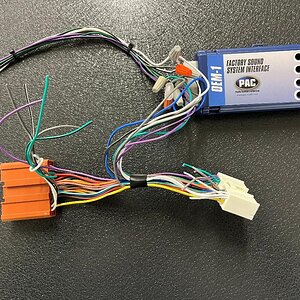
harness 1.jpg
- ExExplorerGuy
- Media item
- Comments: 0
- Category: CX-5
-
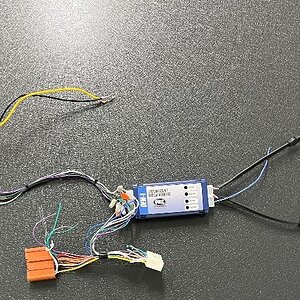
harness 2.jpg
- ExExplorerGuy
- Media item
- Comments: 0
- Category: CX-5
-

AOEM-MAZ2 issue
Thanks for these. With the stock head unit, I wouldn't think I was overdriving the amp by any stretch, but I could be mistaken. FWIW, the volume of the pop is the same regardless of where volume is set. Working with Pac Audio tech support, as well. Hopefully they'll be able to figure it out...- ExExplorerGuy
- Post #11
- Forum: CX-5 Infotainment
-

AOEM-MAZ2 issue
Sorry, forgot to mention - it's all of them. Disconnecting an RCA just silences that specific speaker.- ExExplorerGuy
- Post #8
- Forum: CX-5 Infotainment
-

AOEM-MAZ2 issue
I did the first test in the car, with the Crutchfield tech on the phone guiding me. Bypassed the factory radio. Then tested it on an actual workbench :) Used a 12V battery for power, Android tablet, and a Polk speaker. I have no idea what you mean by "match the gains". Beyond my level of...- ExExplorerGuy
- Post #7
- Forum: CX-5 Infotainment
-

AOEM-MAZ2 issue
I think it's all of them. I'll have to wait 'til my daughter gets home with the car this afternoon to hook the amp back up and check, and then I can post. Already did the headphone jack to tablet and RCAs to the amp test. No popping.- ExExplorerGuy
- Post #5
- Forum: CX-5 Infotainment
-

AOEM-MAZ2 issue
It's a tiny amp, both in size and output. 7" x 1 1/2" x 2 1/2", 45w x 4. The amp is definitely not going in and out of protection. It also worked fine on a bench test. Yes, 15A fuse inline near the battery.- ExExplorerGuy
- Post #3
- Forum: CX-5 Infotainment
-

AOEM-MAZ2 issue
Installed this in my 2016.5 Mazda CX-5 without Bose last week, to add an accessory amp (Sony XM-S400D). No subwoofer. Got everything hooked up after @theblooms showed me where to splice in for speakers. Everything works, but there's a loud "PAP!" every few seconds from the speakers. I...- ExExplorerGuy
- Thread
- Replies: 20
- Forum: CX-5 Infotainment
-

PAC AOEM-MAZ2 for 2016.5 CX-5 non-Bose - wiring
Thanks! No fancy radio, just the stocker ; ) I went into the doors when I installed the speakers, but I'll likely tap in to the factory harness close to the TAU for the amp speaker output.- ExExplorerGuy
- Post #4
- Forum: CX-5 Infotainment
