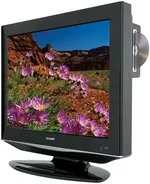O.k. heres the deal I need a little help with photoshop for work. I program touchpanels and I want to create a button that looks like a TV. There are three or four things that I need to do with the photo.
1. Remove the current picture from the screen part of the TV.
2. Make the background transparent.
3. Make the screen area two shades of gray and split it in half.
I have an example picture of what I want it to look like (the after picture).
If someone wants to do this for me then that would be great but more than anything I would like to know the steps involved in doing this.
1. Remove the current picture from the screen part of the TV.
2. Make the background transparent.
3. Make the screen area two shades of gray and split it in half.
I have an example picture of what I want it to look like (the after picture).
If someone wants to do this for me then that would be great but more than anything I would like to know the steps involved in doing this.