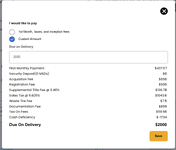How to use the Auto Ninjas Calculator
Getting Started
Step 1. Go to Auto Ninjas - Best Online Lease Calculator Tool
Step 2. Enter your Vehicle Info (or use VIN)
Step 3. Enter Zip Code info and Credit Score
Step 4. Enter MSRP and Sale Price
Step 5. Enter Preferred Lease Terms and Up Front Payment method.
Step 6. Select 'Next' and Review your Lease Details!
Price Details Section
MSRP
Enter the MSRP of the VehiclePercent Off MSRP
Using this field will auto-calculate the sale price based on % discount inputted off of MSRP.Selling Price
You may manually enter Dealer Sale Price, or if using Percent Off MSRP, this field will automatically populate based on Discount % entered.Due on Delivery
This is the amount you are paying out of pocket. This amount includes any and all applicable taxes, fees and first payment. Not to be confused with Cap Cost Reduction, which specifically refers to any cash used to reduce the Cap Cost, separate of inception costs. Note: If using this tool to compare to a dealer quote, be sure to enter the total amount coming out of your pocket here.Click 'See Breakdown' to see the itemized breakdown of Inceptions Fees due for your lease.
Click the 'Edit' button to see additional Due on Delivery options and change your Due on Delivery. You may select one of two options.
Option 1. "1st Month, taxes and inception fees" - this will auto-calculate all of the lease inceptions for you and set the Due at Signing to match this amount. This is the generally recommended option as a leasing best practice.
Option 2. "Custom Amount" - this option allows you to enter a customer Due on Delivery amount. If you want to do a true sign and drive lease, for example, with $0 out of your pocket, you may enter $0 here and the lease will calculate accordingly.
Total Incentives
These are your Lease Incentives/Rebates being applied to your lease. Our tool will automatically populate default incentives that are available to all.Click the 'Edit' button to open the Incentives Loadout window, this will allow you to see exactly which incentives are already being applied, as well as other optional incentives to select. You can select your optional incentives to apply them to the lease. Not all incentives are combinable/stackable so the tool will automatically pick the best combination of your selected incentives that may be applied.
If you would like to reset the incentives back to the default lease incentives available to all, then simply click the 'Reset All Incentives' button at the bottom.
You may also manually enter your incentive amount to any custom amount you wish. This is not recommended unless you know exactly what you are doing. Please note, in order to override incentives you cannot have additional incentives selected, simply reset incentives in order to enter an override amount.
Lease Program Section
Lease Months & Miles
Enter your Preferred Term and Mileage Allowance for your lease. You may change these as you please and try different programs to compare, the tool will update all other parameters in realtime to provide you with an accurate lease payment.Credit Score
Enter your estimated Credit Score here to best estimate your lease payment based on your credit tier. Our tool will automatically update the credit tier to show you an accurate payment based on the credit score submitted.Multiple Security Deposits
You may enter any amount of MSDs (Multiple Security Deposits) as you choose and the tool will automatically update your Money Factor and payment. If you are unfamiliar, MSDs are up front deposits you can pay to the lender in order to reduce the Money Factor (interest rate) for a lower payment. Once your lease is finished, the lender is contractually obliged to return your MSDs to you.Money Factor
This field is auto-populated with the best lease program's buy rate. You may override this rate, however this is not recommended unless you know exactly what you are doing. If you do change this field and want to revert back to the original buy rate, simply click 'Refresh'.Below this field you will see two other output numbers. APR will show you the conversion of the Money Factor to APR. While Money Factor and APR are used and calculated completely different, they can be converted in order to give an idea of an interest rate "equivalence". MSD Adjusted MF refers to the reduced output Money Factor after any applied MSDs.
Taxes & Fees Section
Doc Fee
Doc Fee refers to the Dealer Documentation Fee. If the Dealer has additional fees, you can enter the sum of all Dealer Fees here.DMV Fee
DMV Fee refers to specifically the registration related costs/fees. Do not include any tax items here. By default we use $500, however if you know your exact amount for your state, you may enter any custom amount. Please note, if you are working with an out of state dealer, expect there to be $100-$200 in additional DMV related fees due to the dealer's need to use a 3rd party Title Agency, which is standard practice.If you are unsure and want to get an exact estimate, you may select the 'Reset' button and our tool will automatically calculate an estimate for your DMV fees based on the Registration Zipcode used.
Registration & Dealership Zip Code
Please enter your personal zip code that you will be registering your new vehicle to under the Registration Zipcode field. This is very important to making sure your taxes and fees are calculated properly, but also most manufacturers have regional lease programs that vary based on customer location, this zip code will determine your qualified lease program.
Dealership Zipcode is for the dealer that is selling the vehicle's zip code. In context to Mazda deals, this field is unimportant as Mazda bases lease programs on Customer zip code solely, however some brands, such as Volvo, base incentives on Dealer zip code, not on customer location, so it is best to enter the dealer's zip code as well in general to assure you are seeing the most accurate programs.