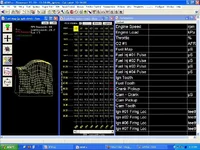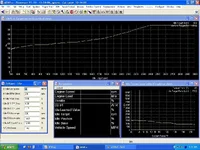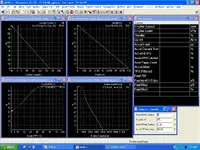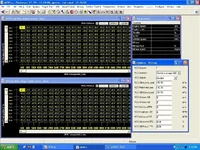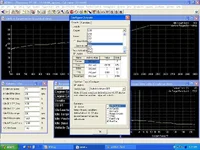A few months ago, Beau at Mental Addiction Motorsports decided to avoid the hassle of setting up AEM units for every customer and post a how-to so that everyone can do set one up. I have taken it just a little bit farther so that it works more in congruence with our stock sensors. For all those who wish to set up the AEM 1050 box (for Hondas) for their 2002+ Protege5 MT, just follow along. I don't know what differences there are for other model Proteges so don't ask me. For those who have never seen the AEM, just visit their website, www.aempower.com, and you can see all their neat stuff. They even have a forum so that all the tuners can share their setups and ask questions. It has been invaluable seeing as that our car is not officially supported. I have had to spend long hours over there making sure I got everything right with my setup and I am happy to now share what I learned. I am not sponsored by AEM, so I am receiving nothing for this and don't bother calling them asking for tech support on our car because it isn't "officially" supported, but on their forums you can acquire great knowledge and help. First off I thought I'd post a few screenshots of what it can do. later I will take pictures of the internal mods that need to be done on the 1050 box (resistor change and jumper setup) and also the pinout so that you can enjoy it on your car. Attached is a zipped calibration that works for my RC550s injectors. It still needs tuning because I'm not really a tuner, more of an engineer...
Special thanks to Beau for his hard work, Steve at NSNmotorsports for helping me understand how our sensors work with our stock ecu, and the guys on the AEM forums for their knowledge.
Use of my calibration is at your own risk. It is by no means a finished product.
Special thanks to Beau for his hard work, Steve at NSNmotorsports for helping me understand how our sensors work with our stock ecu, and the guys on the AEM forums for their knowledge.
Use of my calibration is at your own risk. It is by no means a finished product.
Attachments
Last edited: