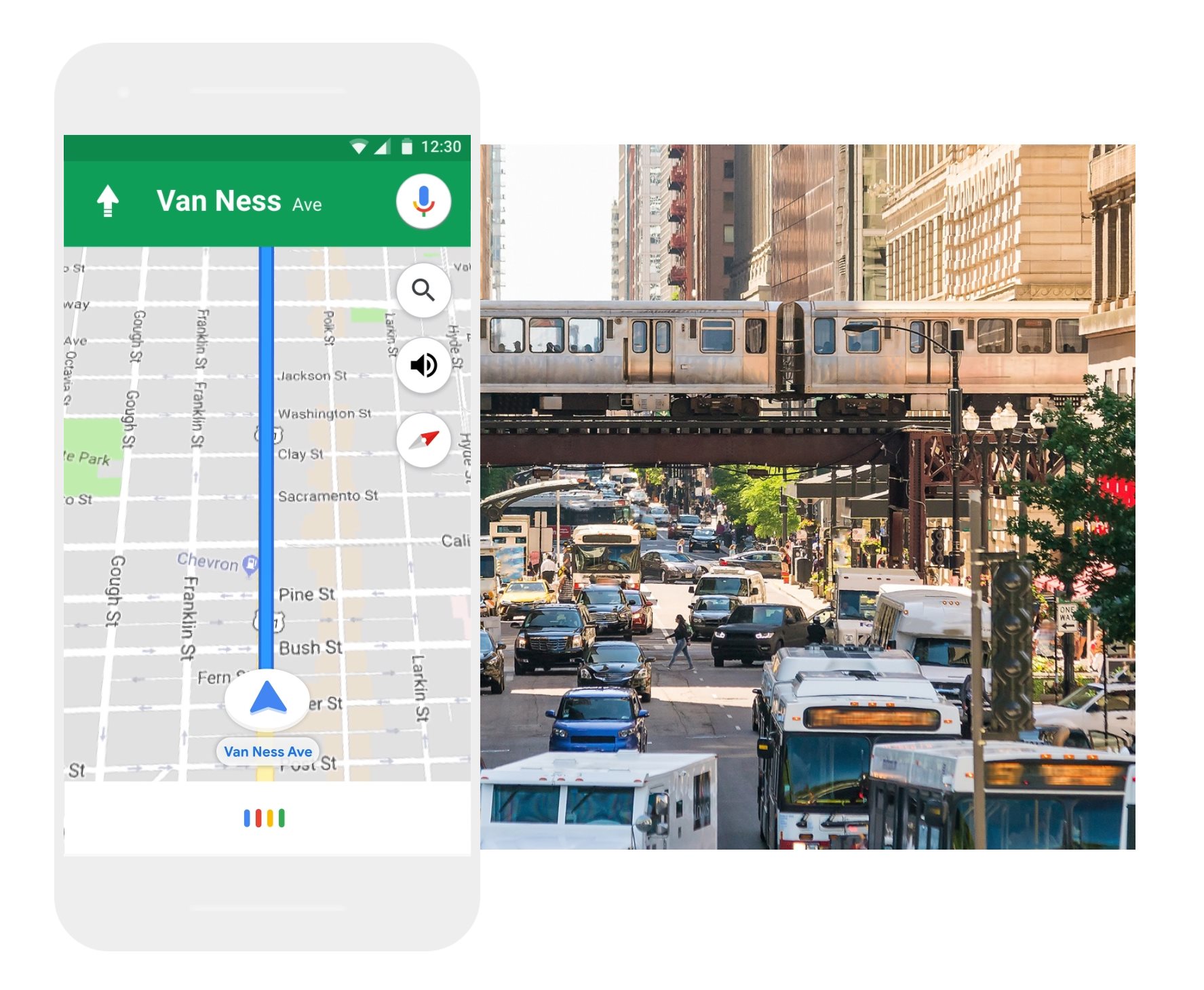Hi. First time poster. My Google Navigation only works correctly when Spotify is playing music. Otherwise it cuts out after the first few words of the voice directions. Is there an update for Bluetooth for the 2014 CX-5? This started happening after an Android update. I got a new phone and the problem persists.
Last edited: