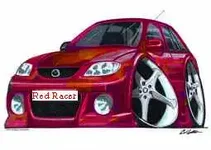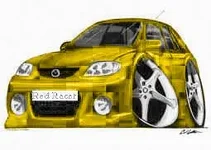You are using an out of date browser. It may not display this or other websites correctly.
You should upgrade or use an alternative browser.
You should upgrade or use an alternative browser.
I need a Photoshop expert
- Thread starter Liquidturbo2000
- Start date
adragonfly
Member
- :
- Protege 5
There's several ways to do this but due to the nature of the original image, your end result won't be perfect. The shadows in the red don't look bad, but on the yellow, they end up looking like dirt. You can go to Image -> Adjust -> Selective Color and adjust the color that way by sliding the toggles. You can also create an overlay by selecting the parts you want to color, filling your selection with yellow on a new layer, and then selecting "multiply" or "color" on your layer options drop-down window. Don't know if that made any sense to you. You said you knew a little photoshop, so I was based my instrustions on the hopes that you know where the options are (just not how to use them.)
And just in case you didn't feel like starting from scratch... Here you go...
And just in case you didn't feel like starting from scratch... Here you go...
Attachments
Liquidturbo2000
Member
THANKS man!! 
Very appreciated of your help! thanks!
Very appreciated of your help! thanks!
New Posts and Comments
- Replies
- 4
- Views
- 315
- Replies
- 21
- Views
- 16K